How to Add Text to a TikTok Video?
Use LightMV
LightMV is a cloud-based video maker app for you to make a cool and stunnding TikTok video. It provides unique templates, which are created by the professional designers, to help you easily and quickly make eye-catching videos. You can also add text to TikTok video with LightMV. Below is the instruction.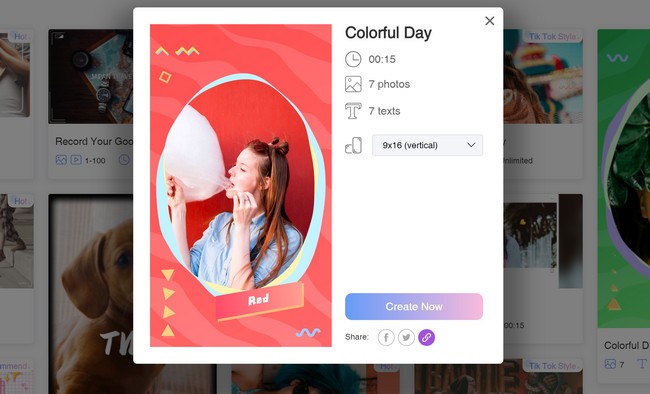
- Install the LightMV app on your phone.
- Open the app and look through the themplate library to select one you like.
- Choose a template and upload your own photos or video clips.
- Mute the video or add your music file.
- Click the text area and edit the text.
- Click the “Try for free” button to produce the video.
- Wait a moment for the video to be produced.
- Click the downlaod button to save it to you phone.
- Upload the video to your TikTok
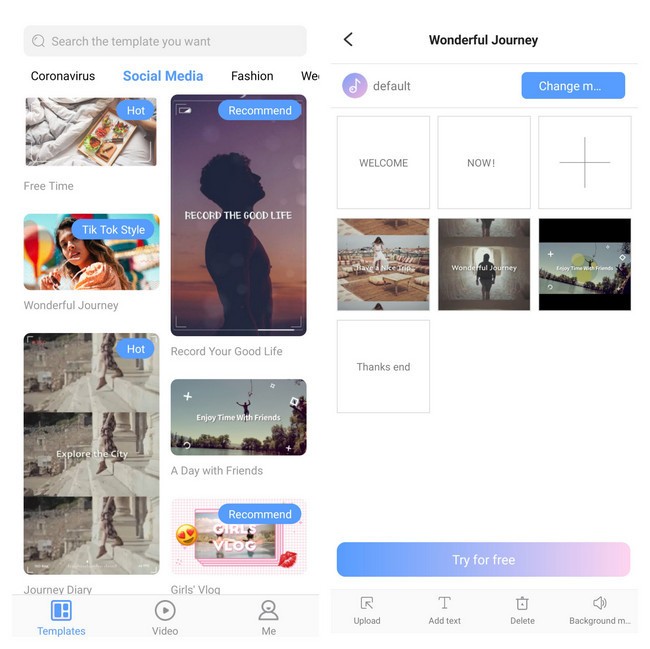
Use BeeCut
The first tool we recommend to help you add a caption on your TikTok video is BeeCut. As we know, it is a little bit complicated to look for the best editing tools to use, and BeeCut is the best answer. Even without any previous editing skills you can use this program easily. Aside from adding captions on your TikTok video, you can also add different types of effects on it. Listed below is a quick guide for how to add text to your TikTok video.
- The first thing to do is to visit the official site of BeeCut and then hit the “Download” button to get the installer of the program.

- Once installed on your PC, open it and then click the “Import” > “Import File” to add a video that you need for your TikTok and then drag it into the timeline.
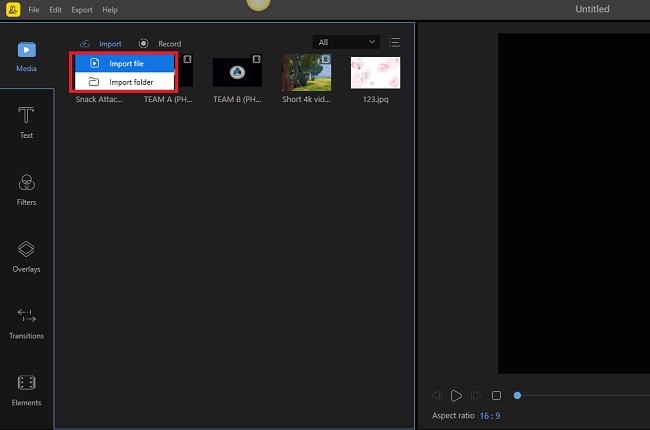
- From here, hit the “Text” option and then choose your preferred font type that can be added on your TikTok video.
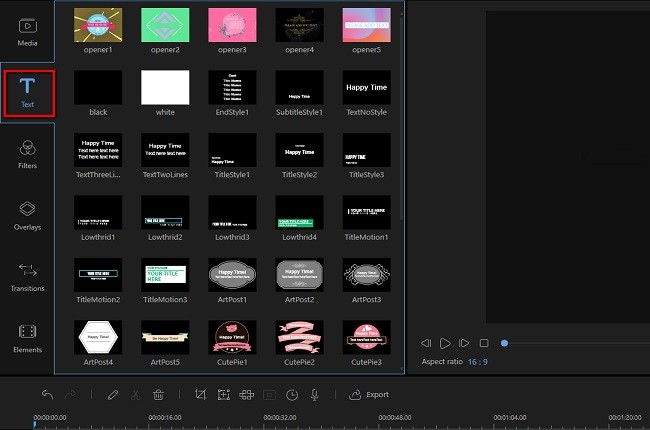
- After that, click “Export” button to save it on your PC.
Use TikTok
TikTok allows you to post 15 second long videos to share with your friends and followers. TikTok allows you to add several kinds of effects, filters, and songs to make your video more attractive and unique. You can also add a caption on your TikTok video to better communicate with your viewers. Now, we will show you the simple steps for how to add text on TikTok videos.
- Simply get the app from the App Store or Google Play Store and then install it on your phone afterward.
- Open the app on your phone and then tap the “Plus” sign icon at the bottom of the screen to start.

- Press the “Record” button to record a new video or simply tap the “Upload” option to add a video file from your camera album.

- Tap the “Letter Aa” icon to add text on your TikTok video.
- Finally, your TikTok video now is ready to share, just tap the “Share” button.
Use Instagram
Instagram, similar to TikTok, is a social media app where you can share your feelings, thoughts, videos, photos, and more. This app can be downloaded for free from the App Store and the Google Play Store. Furthermore, you can also use this app to add captions on your TikTok videos. It consists of several font texts and styles to choose from. In order for you to learn how to put text on TikTok videos, follow the steps written below.
- Get the Instagram app from the Google Play Store or App Store and then install it on your phone afterward.
- Open it on your mobile phone and then press the “Camera” icon at the upper right portion of the screen to start using it.
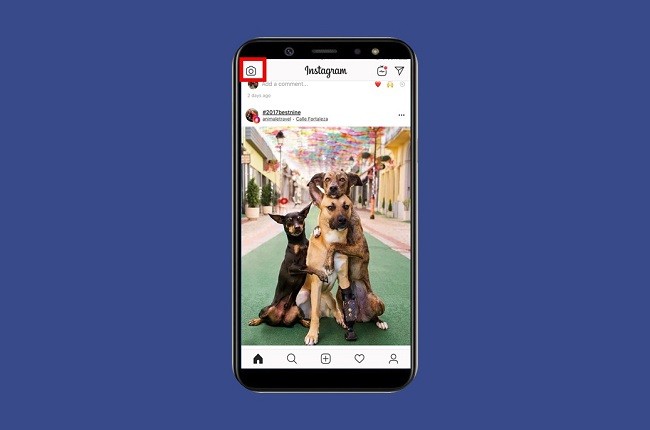
- Next, tap the “Record” button or tap “Upload” to import video file from your album.
- From here, press the “Aa” option to add text on your video. You can choose which font style and size you want to use for your caption.
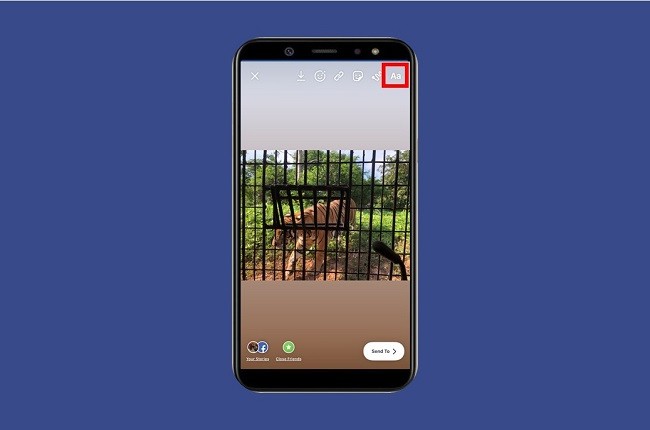
- Finally, press the “Share” button to share the video on your mobile phone.
Conclusion
As we mentioned above, these are the best three tools to help you add captions to your TikTok video. All of these tools are free and easy to use, so there is no problem for you to use them. Click the button below to download the LightMV app if you want to add text to your TikTok videos and also use its cool templates.
