
These days, boomerang is one of the content posted on different social media platforms, especially on Instagram feed and stories. This kind of video repeats a specific scene of a clip that plays over and over to deliver a cool effect to your content. Here, we’ve got the answer for you if you’re looking for the best video looper app that you can use with ease. Dig deep into this article to start creating engaging boomerang video content. Besides that, we will also introduce one of the reliable apps that can help you to make an intro video using its cool templates.
Best Video Looper
Clideo
Clideo is an easy-to-use video editing program that works with popular web browsers like Google Chrome, Safari, and Mozilla. With this, you can upload files from your pc or import them from Google Drive or Dropbox directly. In addition, it allows you to adjust the speed of your video according to your preferred motion. Besides that, you can also change the clip rate of the video in just a few simple clicks with this video looper online.
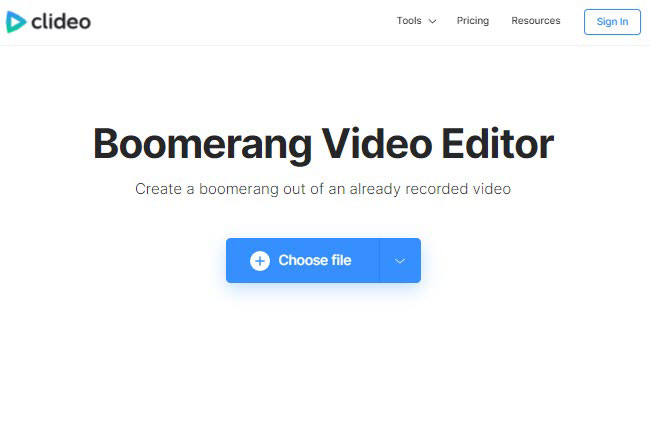
Pros:
- Easy to access program using with any web-browsers.
- Clean and straightforward user interface.
- Render videos in Full HD quality.
Cons:
- Limited video editing functions.
- Watermark on the lower part of the video.
Boomerang Maker
Boomerang Maker is another straightforward video editing app for Android and iOS that will assist you in creating viral boomerang or loop videos. Not to mention, it is also one of the best apps that can help you to start making every moment memorable. Aside from that, this app is capable of making boomerang videos out of pre-recorded clips on your mobile phones. Meanwhile, this mp4 looper lets you create a boomerang without a limit when it comes to its duration.

Pros:
- No restriction when it comes on video lenght.
- Allows users to reverse video.
- It is also capable of making a slow mo videos.
Cons:
- Lack of video editing features.
- Slow rendering process.
Lastly, we have Instagram. This is a social media app that allows you to post different kinds of visual content like photos and videos. Apart from being a social media app, this offers simple editing features wherein you can insert text, stickers, background music, and many more. In addition, this provides a wide range of collections of filters that allow you to create an interesting loop video instantly. One good thing about this free video looper is you can share the created content to Facebook directly.

Pros:
- Easy-to-use video editing functions.
- Offers different overlays like gifs, stickers, and background music.
- Allows you to save the video with high-quality definition.
Cons:
- You can’t make a boomerang video out of pre-recorded videos.
How to Make a Video Intro with Template
LightMV
In case you want to make an intro for the compiled loop videos, here is LightMV. This provides many templates that can help you unleash your creativity out of photos and videos. Furthermore, you can use its simple video editing features by adding text and adjusting the duration of clips. Besides that, it lets you add a personalized logo to protect against copyright issues. After having an idea about the leading video looper app, we will also show how to make an intro using this app.
- Get the app from App Store or Play Store.
- Second, choose the template you want on its main interface, then hit the “+” icon to proceed with uploading media files.

- From here, tap the thumbnails of the uploaded files to insert text and adjust the clips duration.
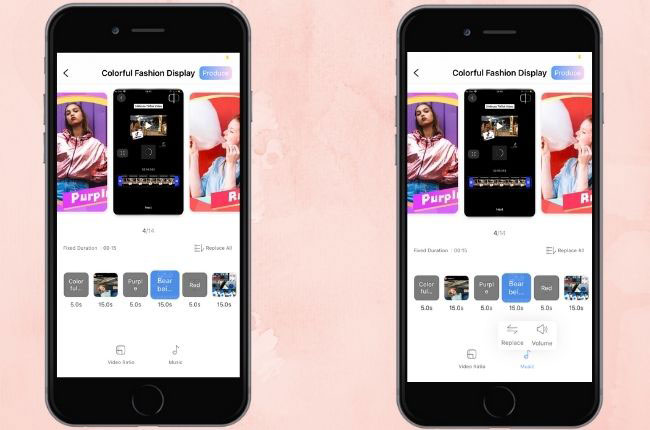
- Next, hit the “Music” icon and hit the “Replace” icon to select your preferred background music.
- Once done, tap the “Produce” button and hit the “Download” icon to render and save the video.
Conclusion
These aforementioned apps above are the most reliable free video looper that you can use even if you’re using a computer or smartphone. And if you’re looking for an awesome app that will help you to turn raw images and clips into engaging content, we recommend LightMV. For more suggestions, feel free to write your comment below.

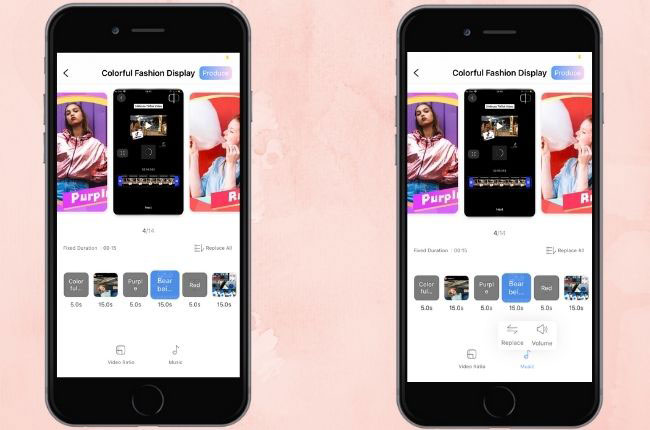
Leave a Comment