3 Ways on How to Make TikTok Photo Video
Use LightMV
LightMV is one of the greatest online photo video makers. You can use it on a mobile device or PC. If you are looking for how to turn photos into a video, LightMV offers great features for you by uploading photos in bulk, add titles on photos, and set the timing of each photo as you wish. You can also add filters, add music and more editing. Furthermore, it provides hundreds of beautiful video templates with background music so you can easily make an awesome photo video with LightMV. To fully understand how to make a photo video on TikTok using this tool, follow the really simple steps below.
- Go to the program’s official website. Or you can click the button below to download and install it on your devices.
- Next, choose a template that you want to use.
Tips: Click the picture below to watch this Tik Tok template.
.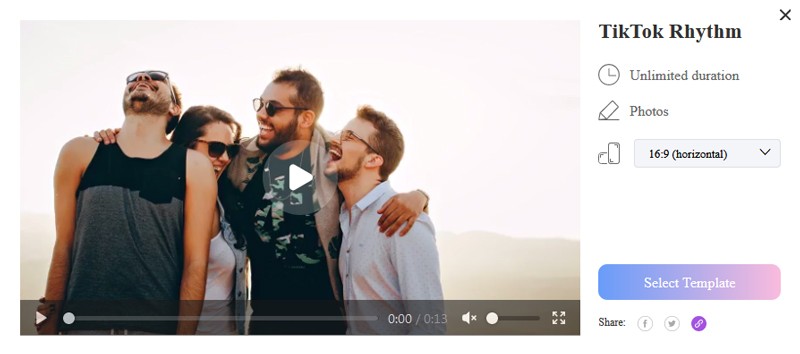
- After that, Drag and drop or hit the “+” button to upload files from your computer or you phone. You can edit the captions for each picture.
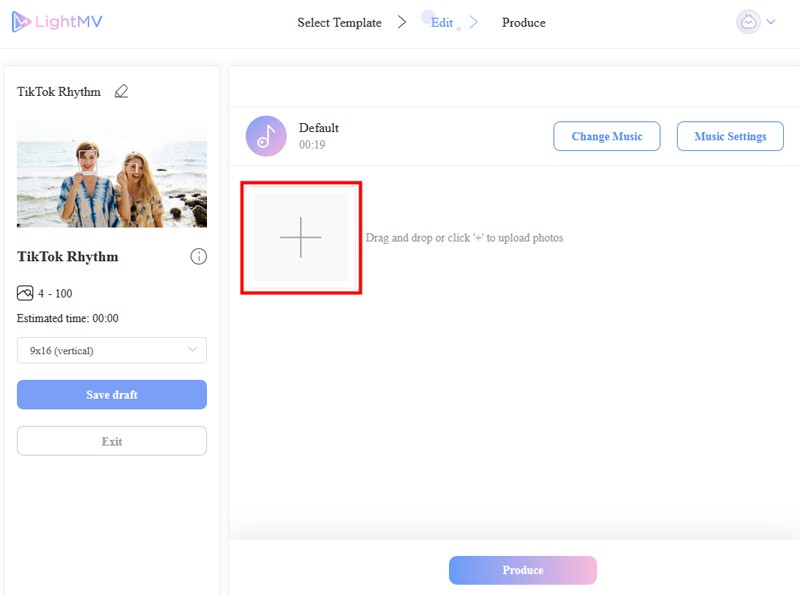
- Once done, hit the “Produce” button and wait for it to be processed.
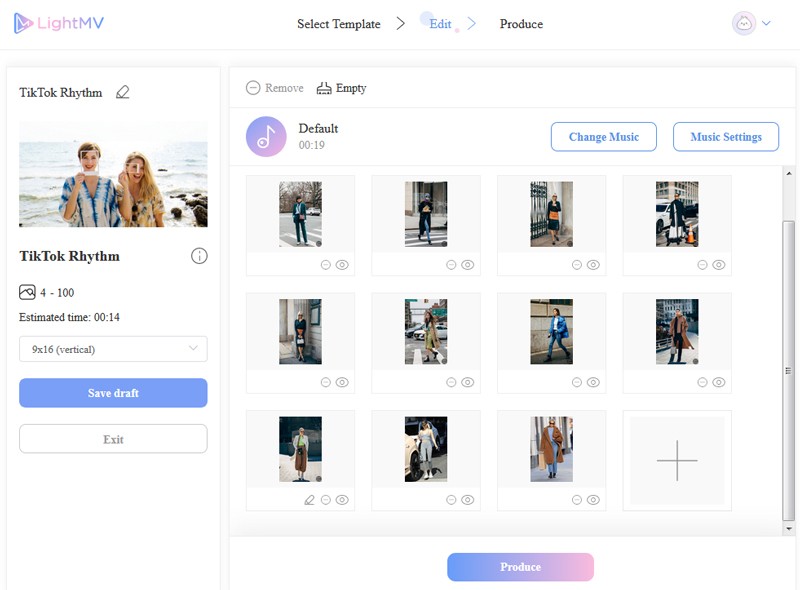
- Once all set, click the “Download” button to save the video to your device.
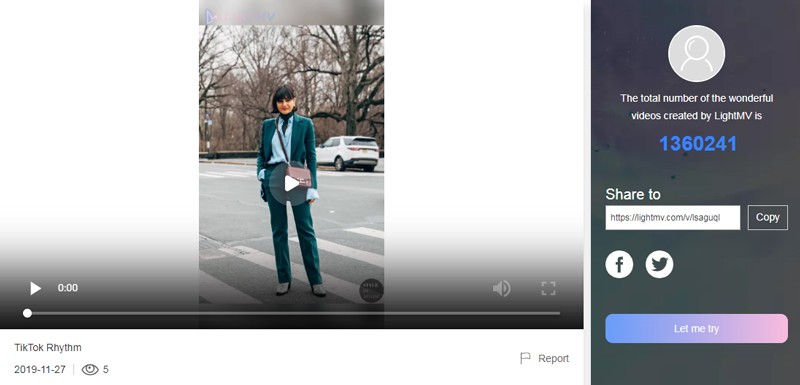
Use TikTok
Another tool that can be used to make a photo video is TikTok. It is a mobile app that can be used to make a photo slideshow instantly and it contains several selections of default sounds and song snippets. What’s more, it has a variety of editing tools such as cutting video, merging, trimming video, duplicating video clips and so on. Below are the steps on how to make a picture video on TikTok.
- Open the app on your mobile device and then hit the “Plus” sign icon.

- After that, hit the “Upload” icon to upload photos from your device and then add filter to it.
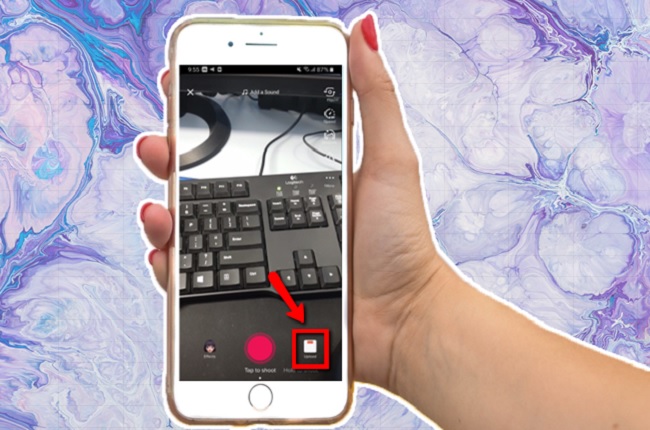
- Once done, hit the “Next” icon and then press the “Download” icon to save the video on your mobile device or you can hit the “Post” icon to share the video to your friends.
Use Likee

The last tool that can be used is Likee. It is a mobile video creation and editing app that lets you create your own music video and photo slideshow easily. The main features of the tool is adding 3D effects and visual effects. Moreover, you can utilize this tool on your Android or iOS devices. Luckily, this tool will help you make funny videos and attract more music fans. Besides, you can create a photo slideshow easily because it is easy to use. To learn how to make Tik Tok video with photos using this tool, read the simple instructions below.
- Download and install the app on your devices from Apple Store or Google Play Store.
- Hit the “Video” icon at the bottom of the interface and press the “Upload” icon to upload photos from your mobile device.
- Edit your video by adding transition, effects, time magic or filter.
- Lastly, hit the “Next” icon and then hit the “Save & Post” button to save the video to your mobile device.
Conclusion
To sum it up, these are the best tools that can be used to make a picture video on TikTok. However, the most recommended tool to make a video is LightMV. It is jam-packed with well-designed templates and free background music. Instant click the button below to install it on your device.

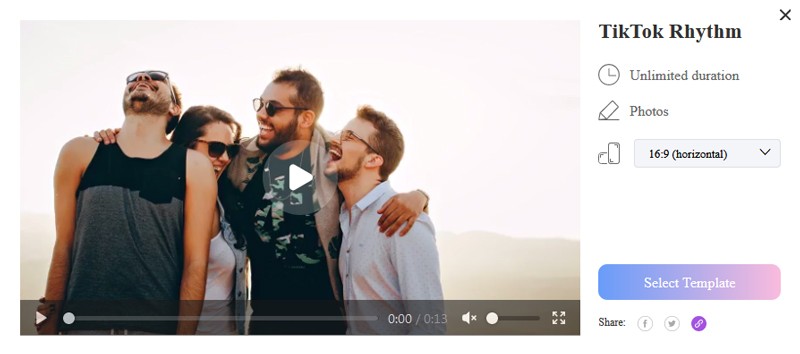
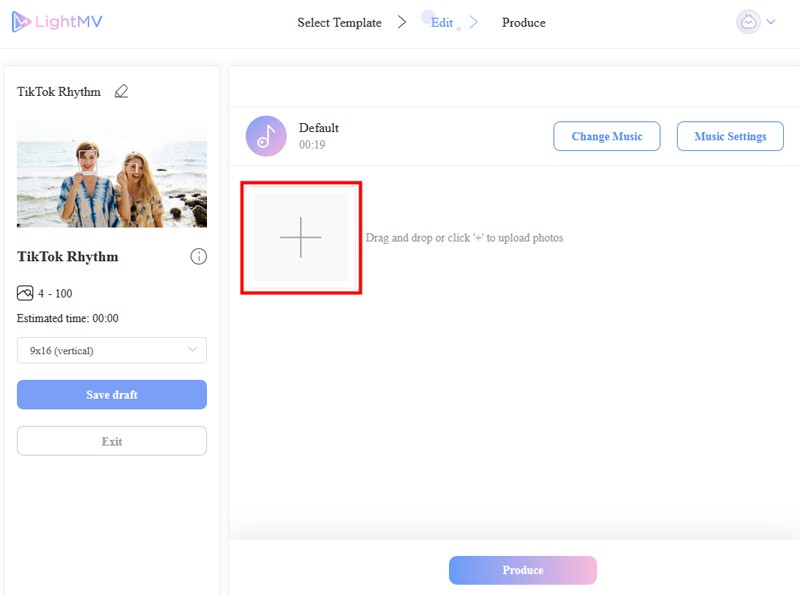
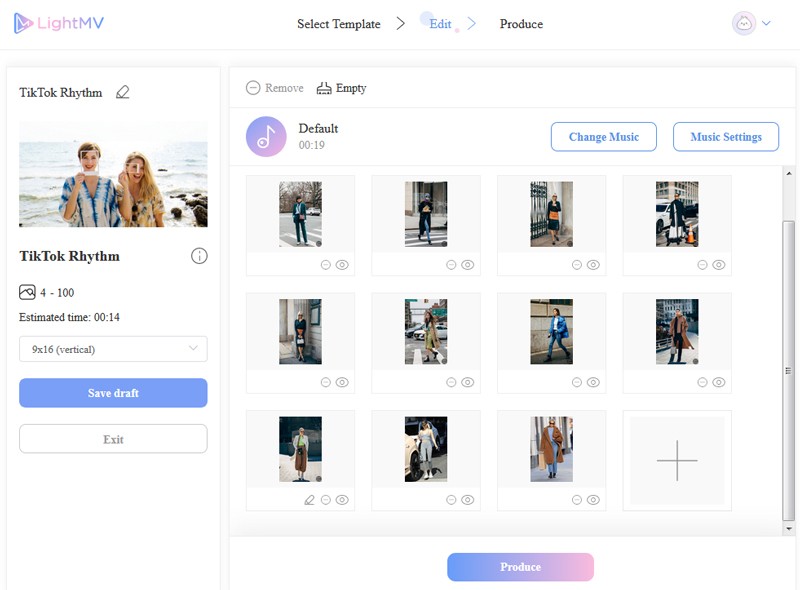

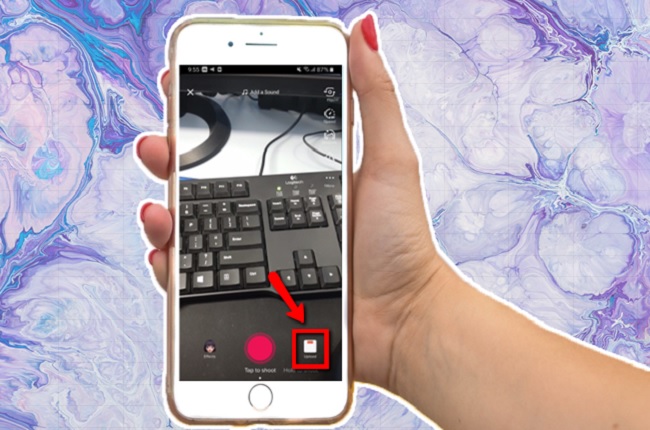
Leave a Comment