
Boomerang is a short video that plays forward and then reverses for a few seconds repeatedly in a loop. Not to mention, this is one of the posted content that you can watch on their Instagram feed and stories. Having this kind of content will help you to turn raw clips into engaging ones. Here, we will show you the leading apps that can help you on how you can make a live photo a boomerang without experiencing any hassle. Apart from that, we will also introduce the best way how you can turn your favorite photos into a video using LightMV.
How to Make a Live Photo a Boomerang
Boomerang Maker
The first is Boomerang Maker. This simple video editing app for Android and iOS helps you create viral boomerang videos out of photos. It is also one of the best apps for turning every moment into memorable moments. The advantage of this app is that there are no time limits on the length of the boomerang video. Aside from that, this app is capable of turning the pre-recorded videos on your phone into a boomerang. Follow the instructions below on how to turn a live photo into a boomerang with this app.
- Get the app from App Store.
- Then, open the app and go to the “Live photo” section to select the live photo from your library.
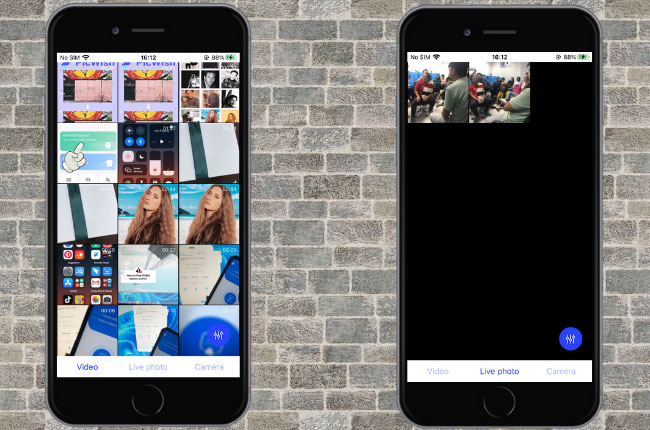
- After that, tap the “Next” button to proceed.
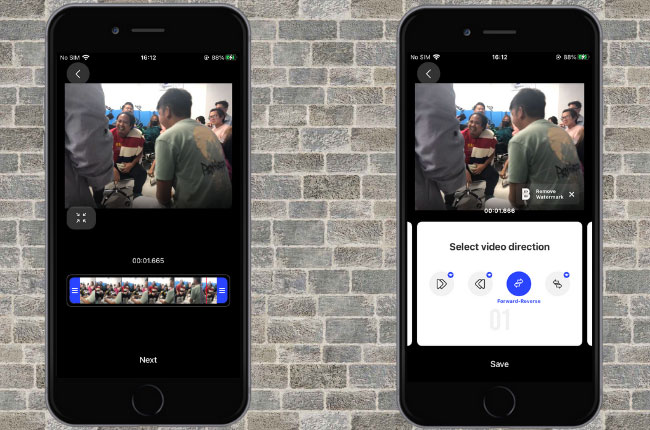
- From here, you can customize the video by choosing one of the editing functions below.
- Lastly, tap the “Save” button to render and save the video.
Boomerang Video Maker Loop
Boomerang Video Maker Loop is yet another mobile app that allows you to create captivating short videos and live photos that loop. Not to mention, this will helps you to choose a specific segment from a video or live photos and turn it to interesting animated boomerang video. Users can also choose how many times the video is repeated. This app also supports social network sharing, allowing you to directly share the video on Facebook and Instagram. Check out the steps on how to make a live photo a boomerang with this app.
- Download and install the app from App Store.
- Launch the app, then tap the dropdown menu above to select the “Live Photos” album.
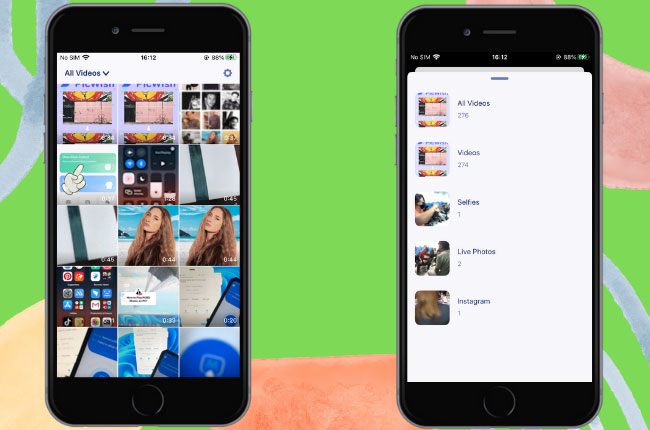
- Next, choose the photo you want to turn into a boomerang.
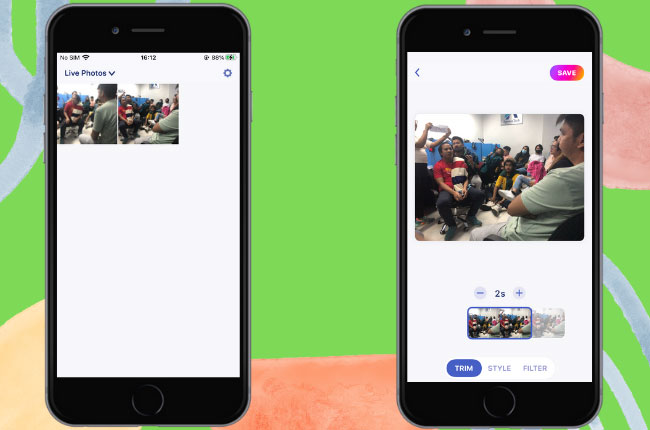
- After that, you can now edit the boomerang video.
- Once done editing, tap the “Save” button above to render and save it on your phone.
How to Turn Photos into a Video
LightMV
In this part of this article, we will also show the simplest way how to make a photo video with LightMV. This cross-platform video editing app works with Android, iOS, and Windows computers. Besides that, it has an online version accessible to the most popular web browsers, including Google Chrome, Mozilla Firefox, and Safari. With this, it allows you to make a video out of photos easily by using its large collection of video templates. After having an idea about how you can make a live photo a boomerang above, see the written steps below in creating a photo video with this app.
- Open Google Play Store or App Store and find the app to download and install it on your phone.
- Then, choose the template you want to use and hit the “+” to start uploading the images you want to turn into a video.
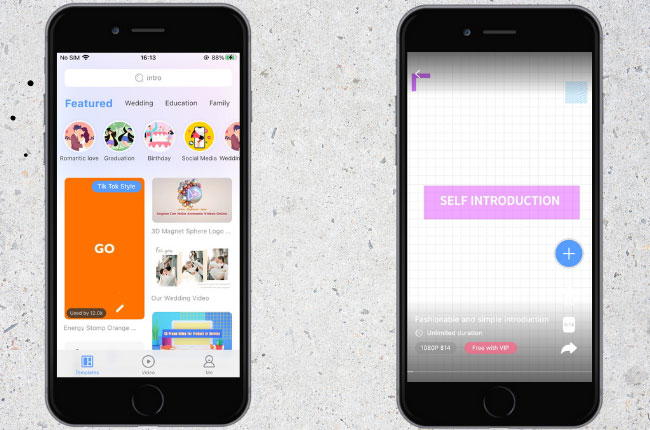
- After uploading images, tap the thumbnail of the uploaded files to insert text and adjust the clip’s duration.
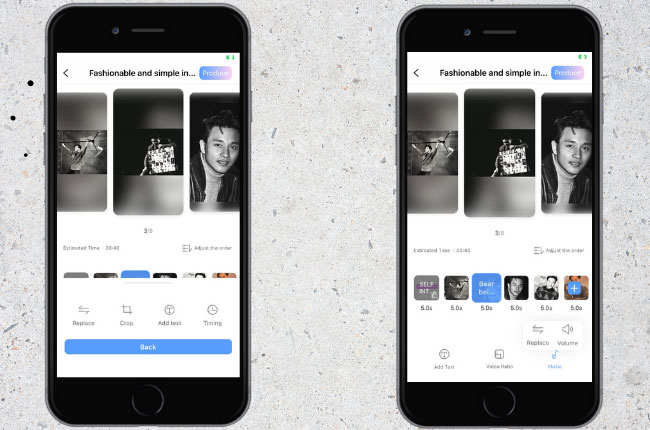
- At this time, tap the “Music” icon and hit the “Replace” icon to select your preferred background music.
- Finally, click the “Produce” button and hit the “Download” icon after the rendering process to save it on your phone.
Conclusion
These aforementioned apps above are the video editing programs that can help you how to turn a live photo into a boomerang. Aside from that, we’ve also shown the best way how to make a photo video with LightMV in just a few simple steps. So if you’re looking for a video editing app for compiling your boomerang video, we personally recommend this app.
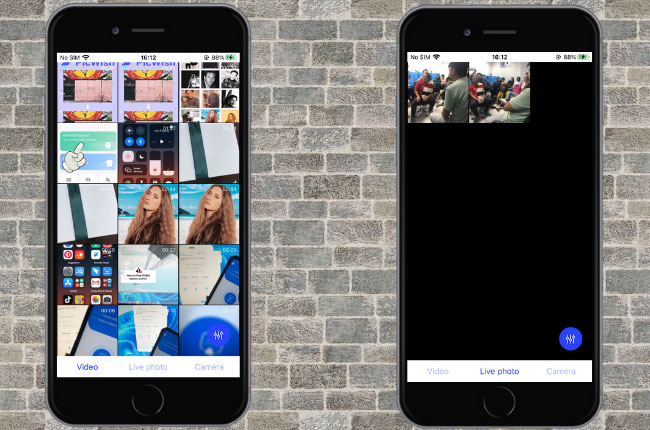
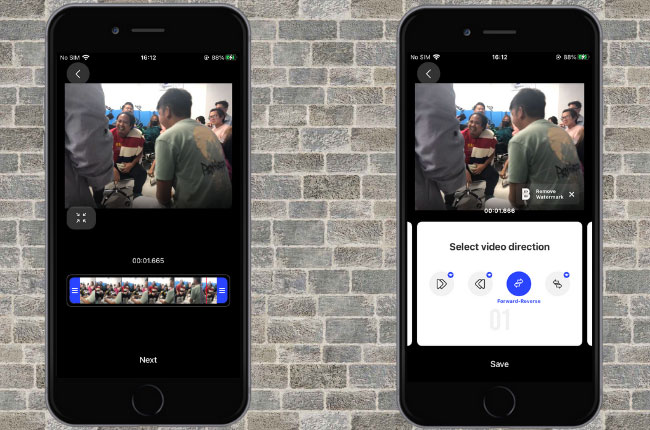
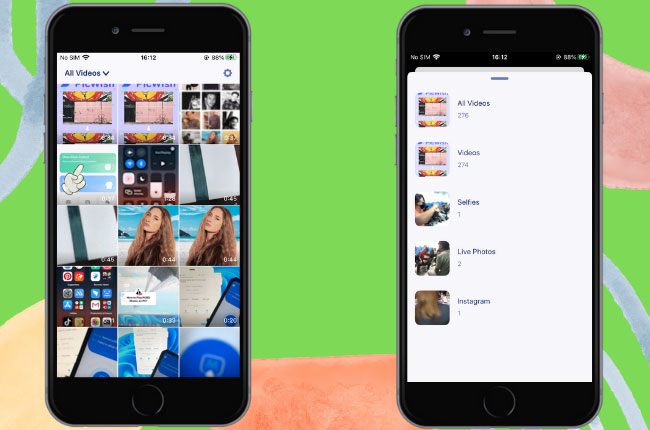
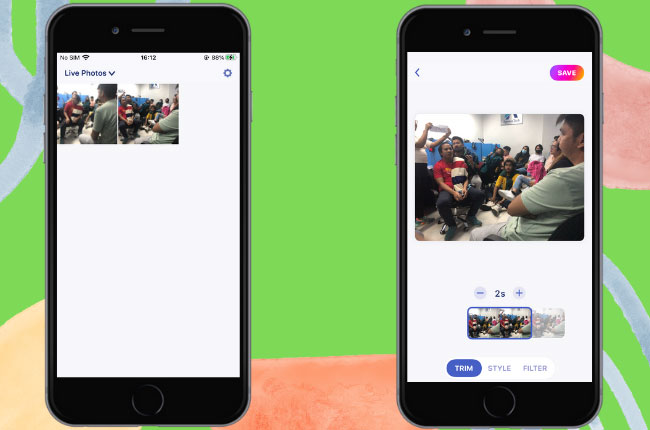
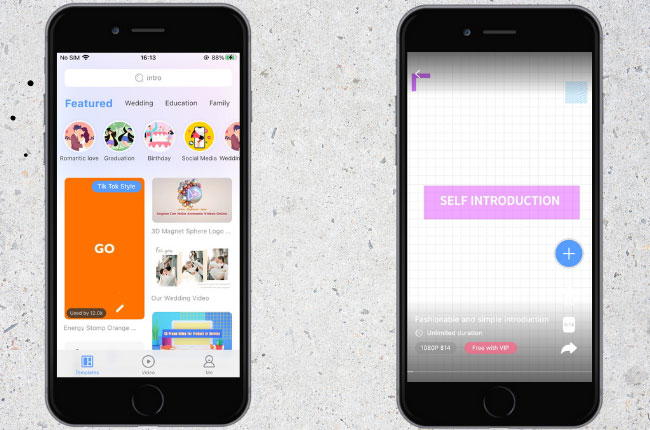
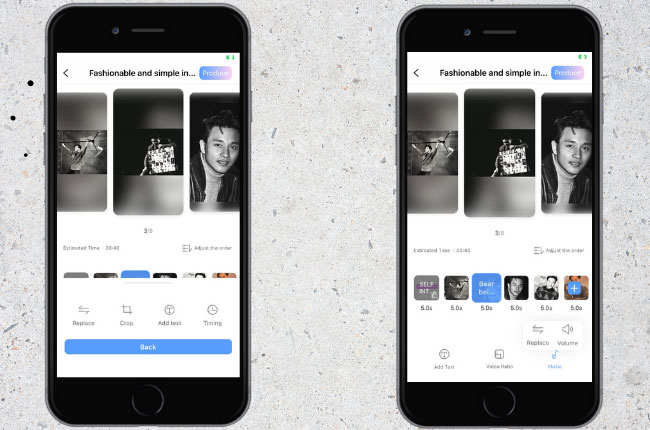
Leave a Comment