
Roasting is one of the simplest cooking methods where meat is cooked with direct heat. That being said, a roasting video is very popular content for food advertisements. Furthermore, this kind of video is very satisfying to watch because of the sizzling sounds and delicious looking meat. This is the perfect article for you if you’re wondering how to make roasting videos in just a few simple steps. Here, you will see the most reliable video editing tools that you can use with great ease. So what are you waiting for? Check these awesome tools below to get started.
How to Make Roasting Videos
LightMV
LightMV is a web-based video editing program that you can access using popular web browsers. Besides that, it has a software and app version for Windows computers, iOS, and Android smartphones. One good thing about this tool, it provides high-quality templates ready for various purposes. In addition, you can make an eye-catching video for this tool even if you don’t have any experience. In connection with that, this tool lets you make content for branding because it allows you to insert a logo into the video. See the steps below on how to make a roast video.
- Go to the tool’s official website.
- Then, click the “Get Started” button to start choosing the template you want to use.
- Tips: Click the picture below to watch this cool video template.
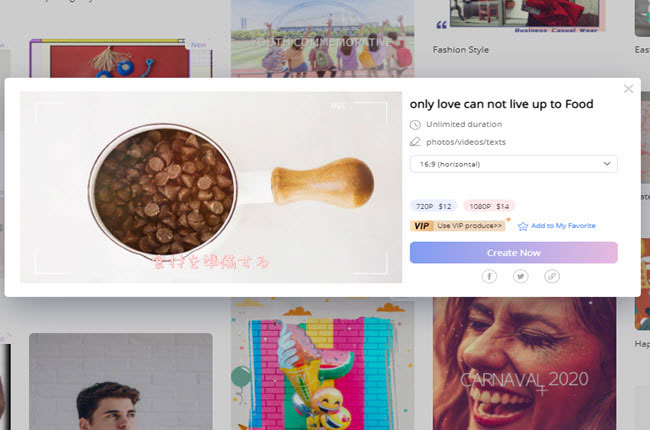
- From here, click the “+” icon to upload the photos and videos. After that, click the “Edit” button to customize the uploaded files.
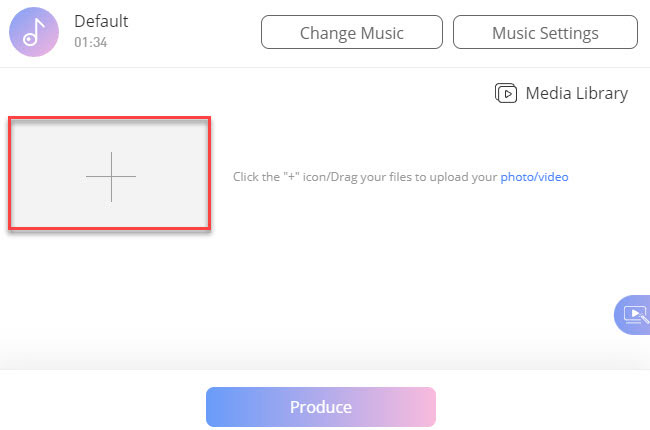
- Next, go to the “Change Music” option and hit the “Add Music” button to import the background music you want to use.
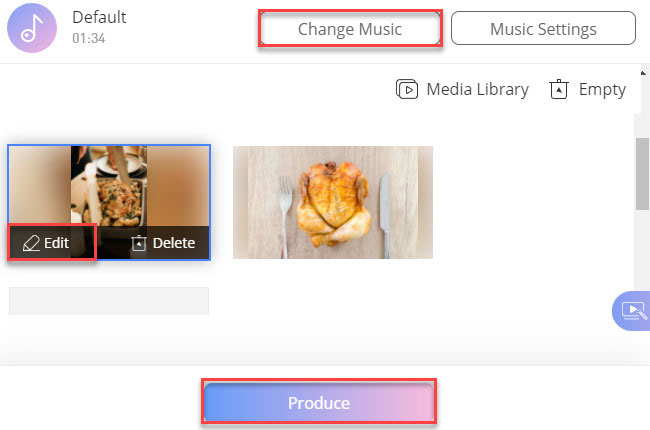
- Lastly, click the “Produce” button and hit the “Download” button once the rendering process is done to save the video.
FlexClip
Second, we have FlexClip. This is another online video editing tool that allows even first-time users to make a video instantly. With this, you can make a video using its two editing modes. Besides that, it offers basic and some advanced video editing functions that you can use in enhancing your content. You can insert multiple elements to the videos like text, stickers, overlays, and many more. Meanwhile, it also offers an extensive media library that provides royalty-free stock images and clips. Below you will see the simplest steps on how to make a roasting video with FlexClip.
- Visit the official website of the tool and click the “Make a Free Video” proceed.
- After that, select the template you want to use for the video.
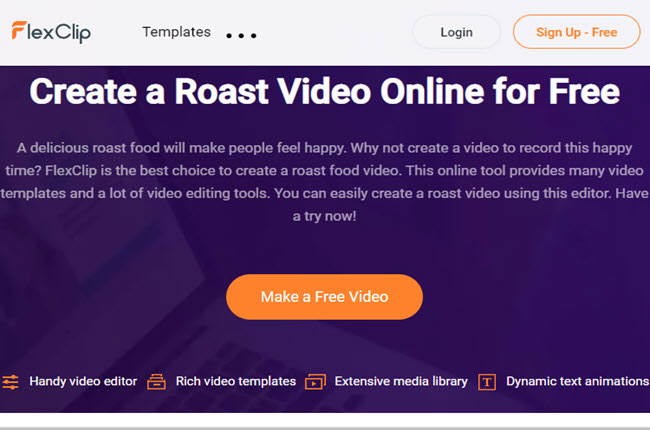
- Next, go to the “Media” section and click the “Local Files” button to upload the photos and videos.
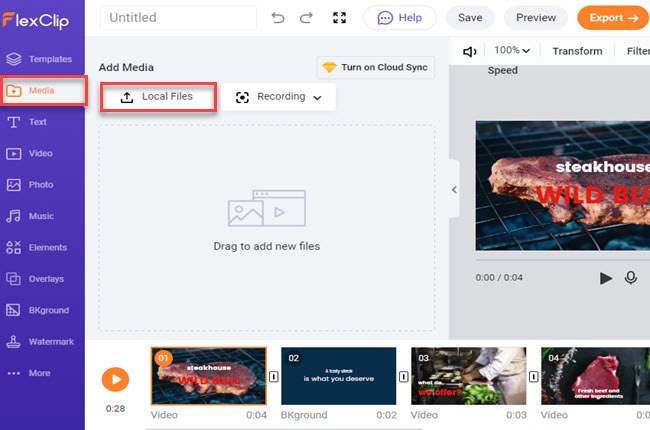
- At this time, go to the left part of the tool and choose the editing function to customize the video.
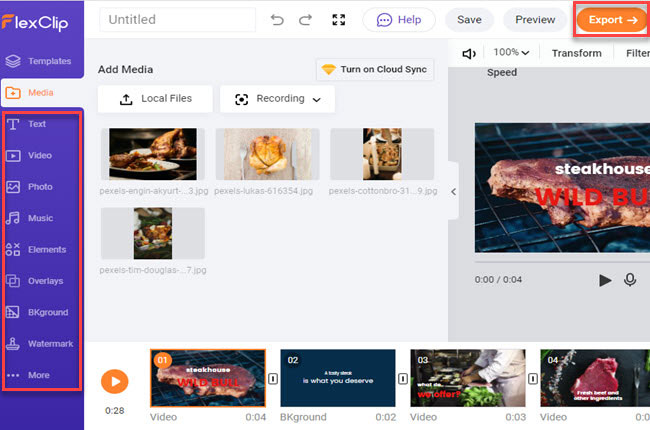
- Once done, tap the “Export” button to render the video.
Clipchamp
Clipchamp is the last online tool that you can rely on in making a good quality video. This tool helps you to avoid starting from a blank canvas with its library of highly-customizable templates. In connection with that, it provides templates ready for your YouTube Channel and social media accounts. You can also use its record any activity on your computer screen using the free screen recording program. It also provides a Brand kit option that you can use for promoting your roasted chicken video. Follow the written steps below using this roast video maker.
- First, open a web browser and go to the tool’s official website.
- Second, click the “Create a video” option to proceed with its video editing tools.
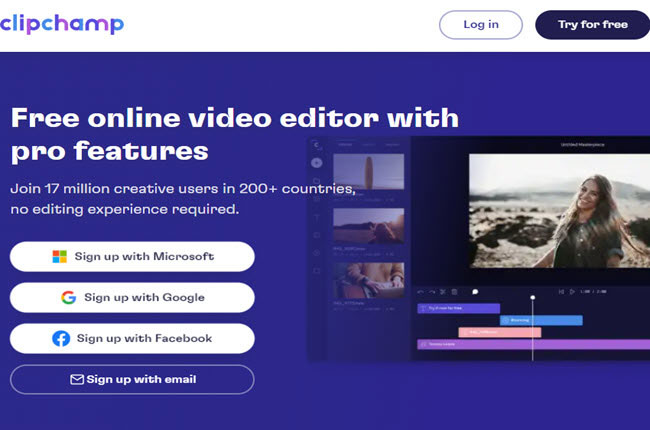
- Third, click the “+” icon to upload files from your pc. Then, drag the uploaded files on its timeline pane.
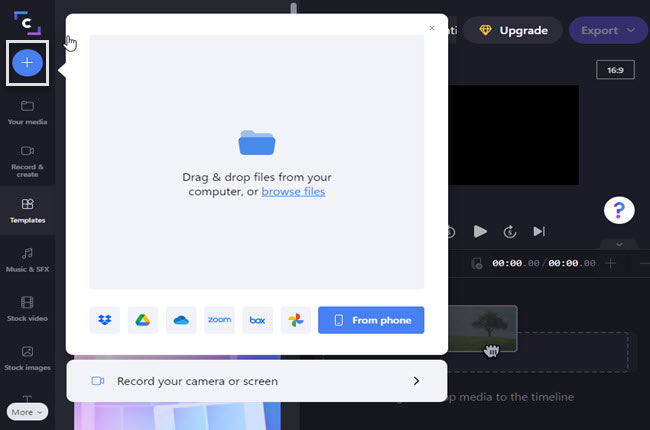
- Fourth, choose among the video editing functions on the left part of the tool to customize the clips.
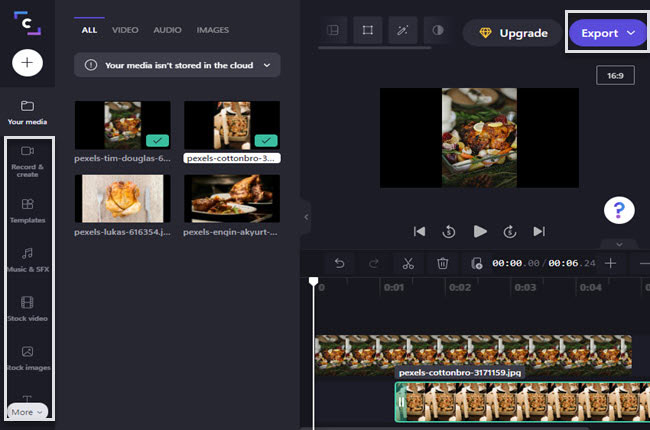
- Fifth, click the “Export” button to save it on your pc.
Conclusion
These tools are the best video editors that can help you how to make roasting videos instantly. However, we personally recommend LightMV because of its smart and intuitive user interface. Besides that, it has a software and app version available for Windows computers, Android, and iOS smartphones. For more suggestions, feel free to write your comment below.
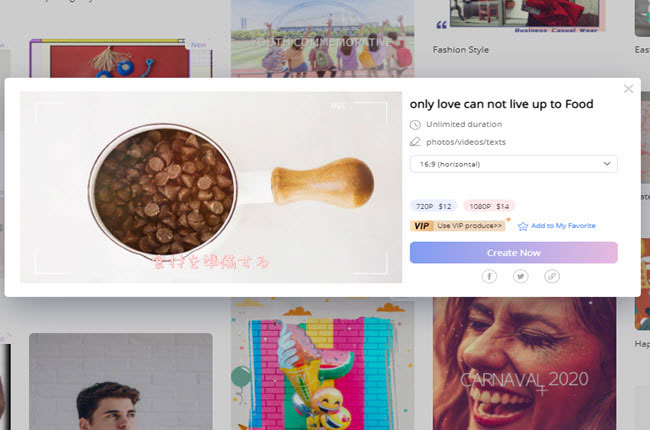
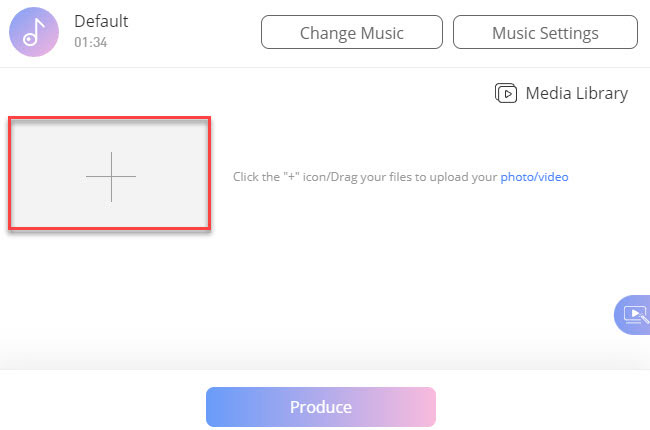
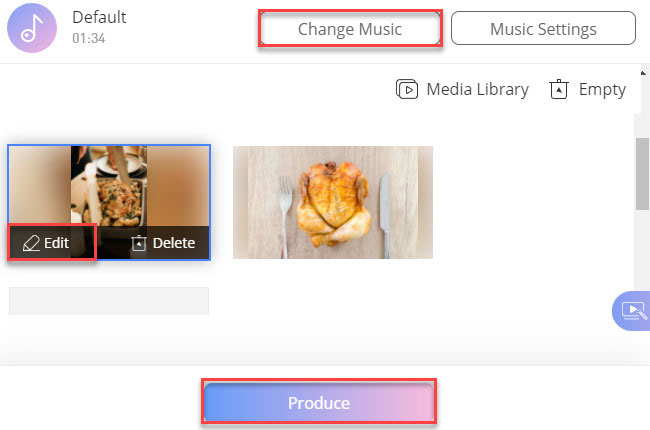
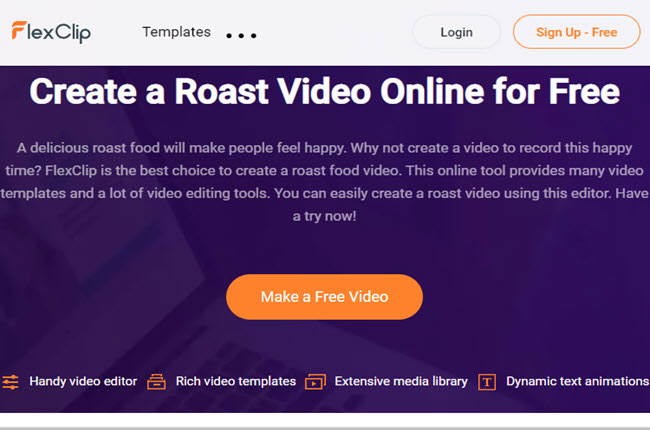
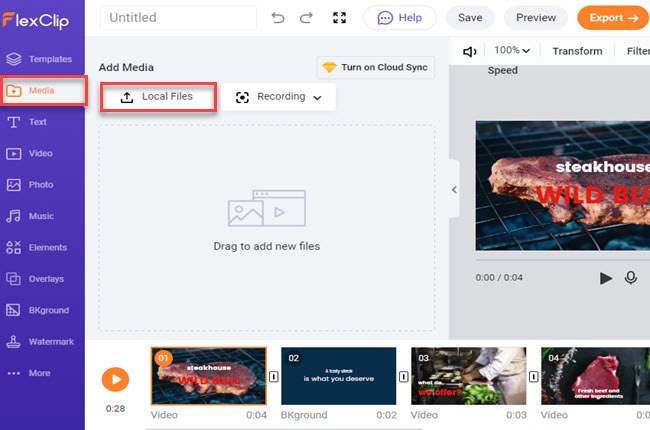
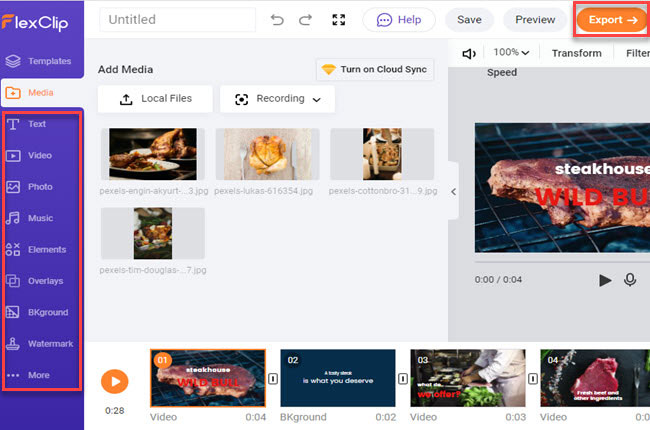
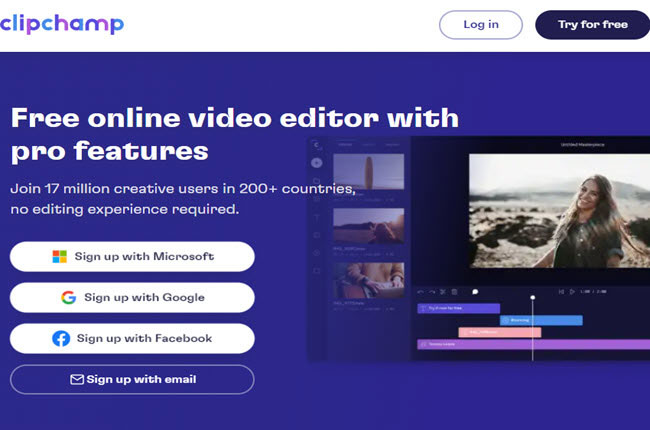
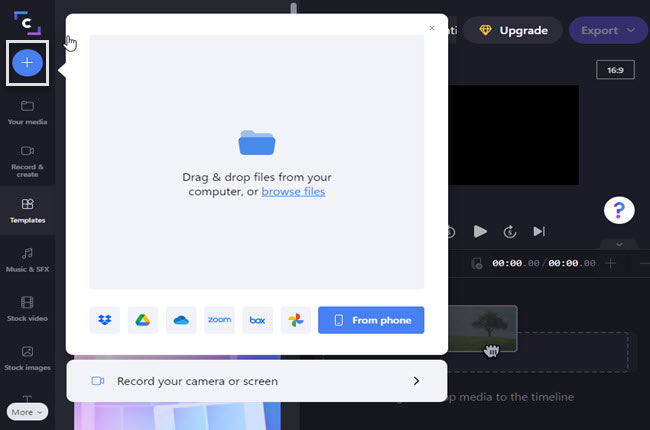
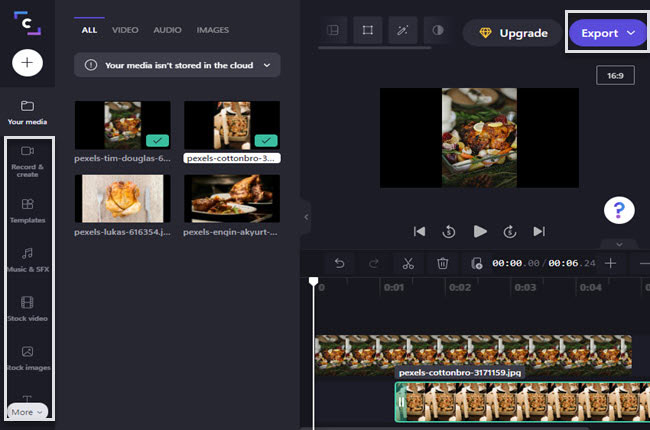
Leave a Comment