
Chromebook is a device similar to a laptop that is run by Chrome OS operating system created by Google. This type of computer is designed to make things done faster and much more manageable. Nowadays, a lot of content creators use this device that is looking for a video editing program suited to its operating system. Luckily, we’ve listed the leading and most reliable video editors for Chromebook that you can use with ease. So what are you waiting for? Check these listed video editing programs below to get started.
Best Video Editing Apps for Chromebook
WeVideo
First, we have WeVideo. This cross-platform video editing program works with Chrome OS, Windows, macOS, and iOS. Furthermore, you can create a video like a pro using its excellent features. Wherein you can change the background of the video with its green-screen feature. You can also use its built-in stock content to improve your videos. Besides that, this is considered one of the best video editing apps for Chromebook because it also has an online version.
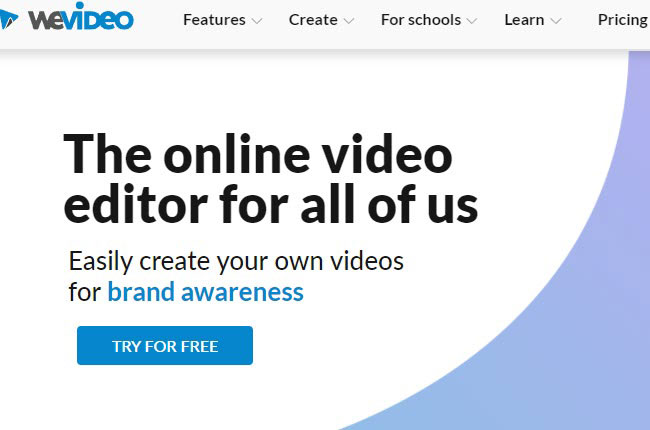
Features:
- It has a media library that provides free themes, music, adn sounds.
- Allows you to upload files from Google Drive directly.
- Capable of publishing the video to video-sharing channels and social media sites directly.
PowerDirector
Second, we have PowerDirector. This is another beneficial video editor that you can use with popular devices, especially for Chromebook. One good thing about this, you can choose royalty-free images and clips from popular stock websites like Shuttershock and iStock. Apart from that, you can also improve the color of the clips by using its LUT color presets. However, you need to purchase the pro version of this editing software for Chromebook to unlock all the premium features.
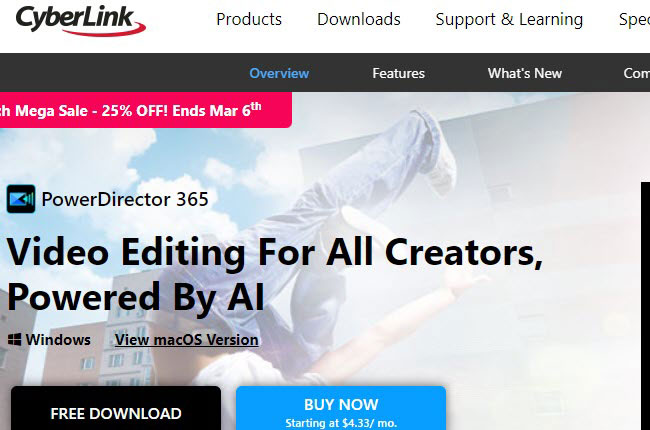
Features:
- It has intuitive motion tracking tools.
- Provides complete Dynamic Keyframe Controls.
- Capable of making cinema-style content with its striking transitions and particle effects.
OpenShot
Third, we have OpenShot. This is one of the popular video editing programs for Linux. However, this is also working for Chromebook that lets you make a video for free within a minute. Not to mention, this program lets you insert as many layers as you need for different overlays in the video. Moreover, it gives you complete control when it comes to the audio file by viewing the file as a waveform.

Features:
- This chrome video editor has a large collection of animations.
- Offers 3D Animations such as 3D animated titles, effects and more.
- It has a drag and drop features.
Canva
Fourth, we have Canva. This is a multi-purpose editing tool that you can rely on in making different kinds of content with your Chromebook. Wherein you can create attractive videos, flyers, presentations, logos, memes, infographics, Facebook posts, and many more. Furthermore, this tool provides highly-customizable templates that let you create a design in just a few simple clicks. Meanwhile, you can also do a project with your friends using this one of the video editors for Chromebook at the same time with its collaborative feature.
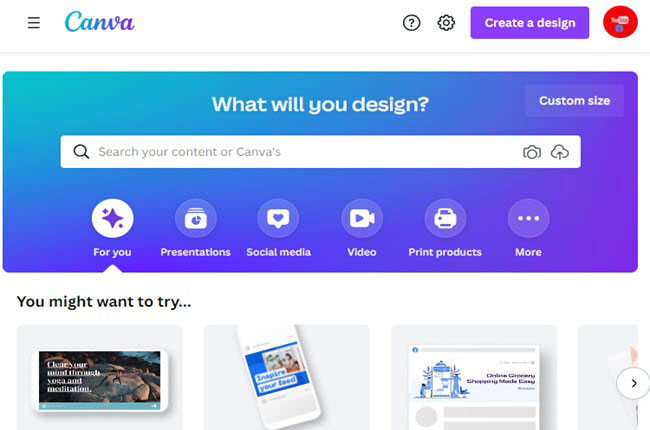
Features:
- Rich collections of royalty-free images, clips, and multiple elements.
- Capable of saving files to the popular file formats.
- It has a mobile version for Android and iOS smartphones.
Adobe Express
Lastly, we have Adobe Spark. This is the video editing program perfect for students that can help them in making narrated videos, assignments, presentations, and more. Aside from that, this program is also capable of making visual content for social media sites. In addition, it has an extensive collection of font styles and typographies that you can use in making interactive content. This video editing software for Chromebook also has an online version that you can access with popular web browsers.
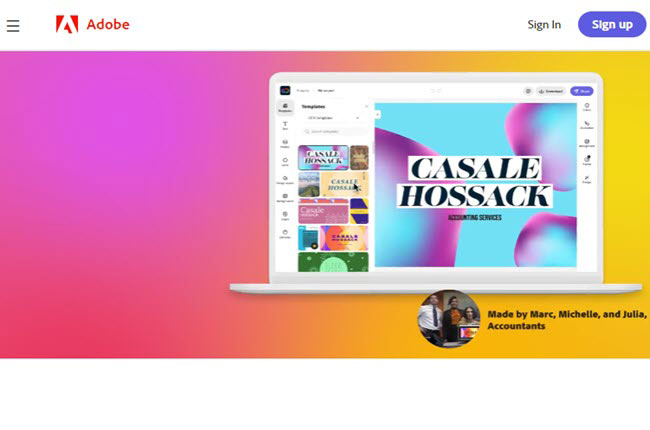
Features:
- Clean and neat user interface.
- Provides thousands of cool templates.
- It can save videos in Full HD quality for up to 4K resolution.
Conclusion
To sum it up, these are the best and most reliable video editing apps that you can use with your Chromebooks. You can easily choose among those five apps being mentioned above by reading the features of each program. However, if you’re looking for an online video editing tool that offers a template apart from these video editors for Chromebook, you can check LightMV.
Leave a Comment