
Intro videos are an essential part of improving your content to attract more viewers on YouTube. You can use this kind of video for a variety of content like vlogs, gaming channels, etc. Not to mention, this is also perfect for promoting a business and different kinds of brands. So, if you’re wondering how to make a YouTube intro animation, you can continue reading this article. Here, we will introduce the leading video editors that you can use with great ease. Check out each of these excellent tools below with the simple steps to get started using each tool.
How to Make Animated Intro for YouTube
LightMV
If you need an easy-to-use video editor to make an intro video, LightMV is your tool. This is one of the simplest online tools you may use with various web browsers. Furthermore, this also provides attractive and well-designed video templates. You can easily turn images and movies into a cool intro video. Text and background music can also be added to the video. Apart from that, it also allows you to add a logo to the video to protect it from copyright infringement. See the steps below on how to make animated intro with this tool.
- Go to its official website using any web browser on your computer.
- Second, choose the template you want to use for the intro video.
- Tips: Click the picture below to watch this engaging animated intro video template.
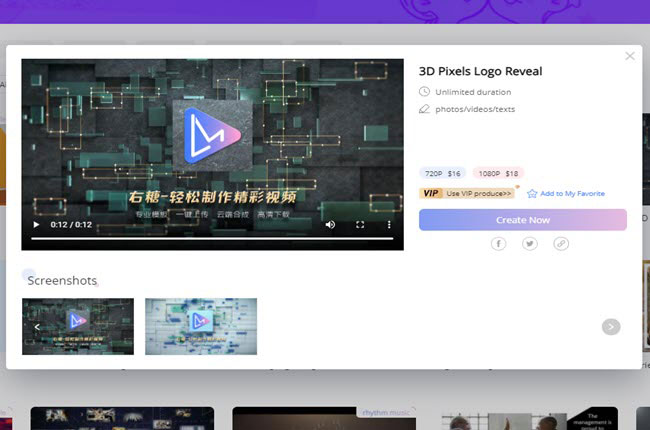
- Third, click the “+” icon to upload the media files from your pc. Then, click the “Titles here” text box to insert your preferred text.
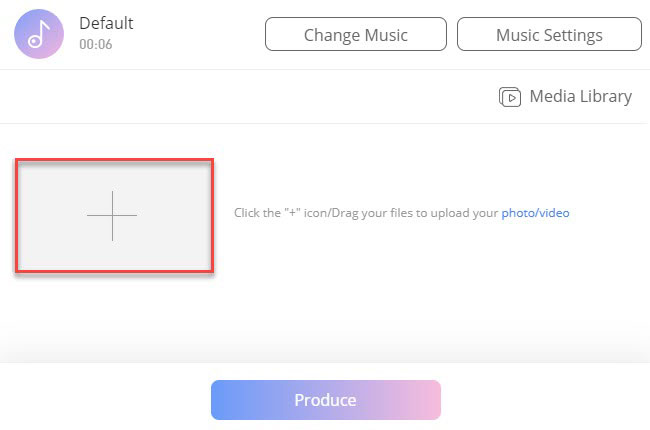
- Fourth, go to the “Change Music” option and click the “Add Music” button to upload the background music.
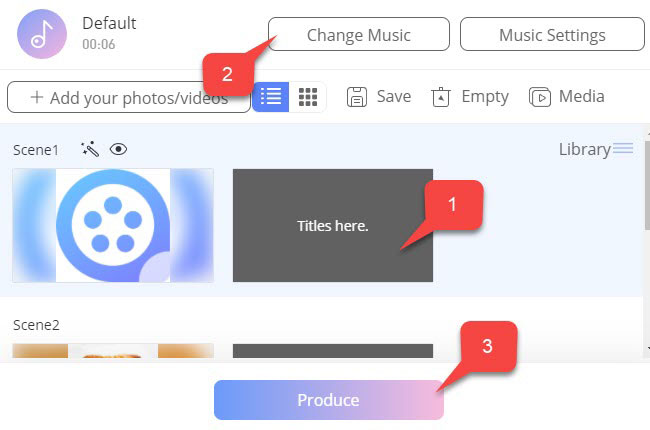
- Fifth, click the “Produce” button below and hit the “Download” button to save it on your pc.
Animaker
Animaker is another web-based video editing program that lets you create an animated intro video for YouTube instantly. Aside from that, this is capable of making content for Facebook, Instagram, Pinterest, and TikTok. One good thing about this program is it provides templates ready for vlogs, tutorial videos, and other content that you can watch on YouTube. In addition, it has advanced video editing functions to improve the content, so you can also insert voiceover in just a few simple steps. So what are you waiting for? Check out the steps below on how to make animated intro for YouTube using this program.
- Open a web browser and visit its official website.
- Next, select the template for the animated intro video.
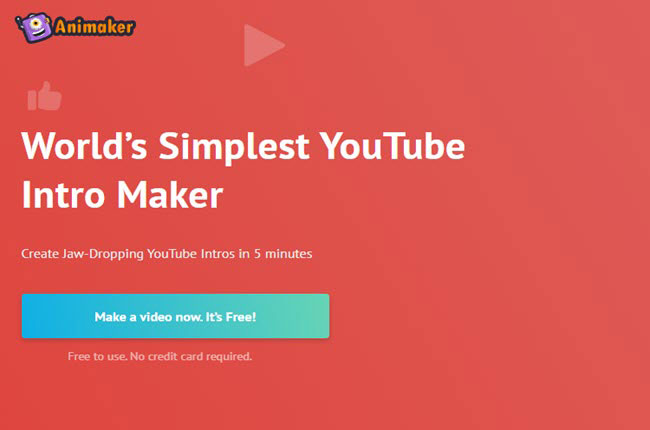
- From here, go to the “Upload” section and hit the “Upload” button to start importing the media files from your pc.
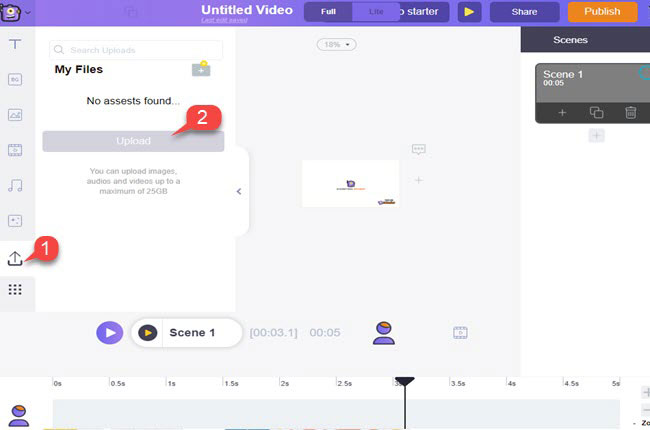
- After that, choose among the video editing functions on thte left part of the tool to customize the intro video.
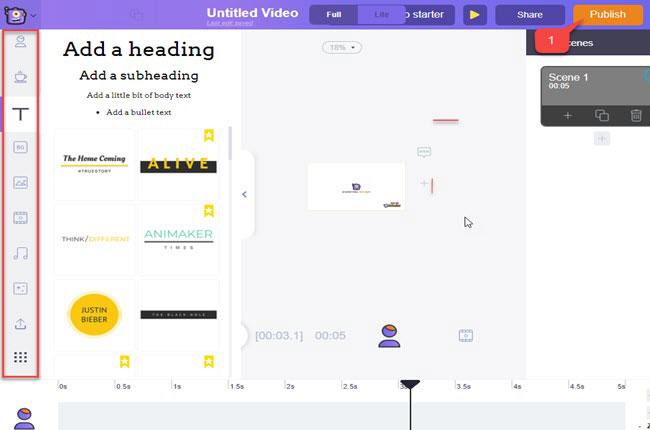
- Once done, hit the “Publish” button above to render and save the video.
Renderforest
Lastly, we have Renderforest. This is the last online tool you can rely on to make animated intro videos. Even though it’s an online tool, this program can render videos in 4K quality. Furthermore, it has a filter that can help you find your preferred template according to the aspect ratio, frames per second, etc. Despite being a cool intro maker, it also allows users to make mockups, build a website and graphic designs. Follow the step-by-step procedure on how to make a YouTube intro animation with Renderforest.
- Head on to the official website on the tool.
- Then, find the animated template you prefer for the video.
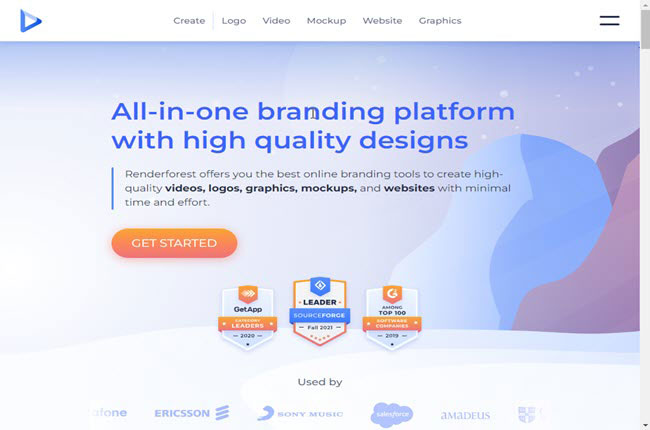
- On its main interface, click the “Add” dropdown menu to upload the media files you want to use.
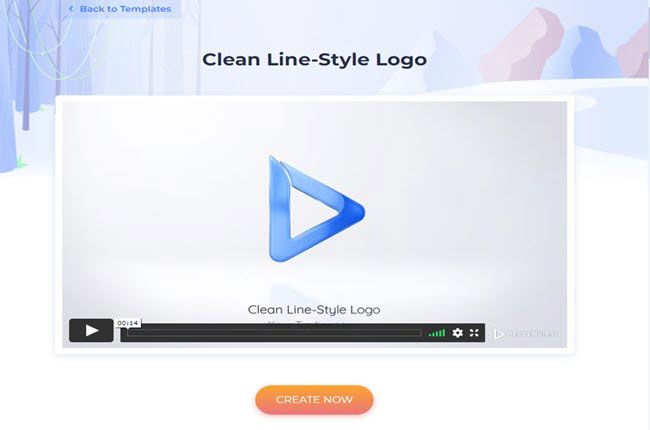
- After that, click the “Text” box to insert details of your YouTube channel.
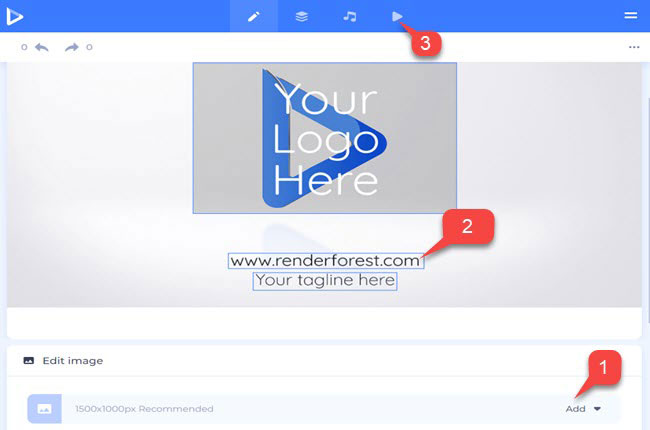
- Finally, hit the “Preview” option above to start the rendering process.
Conclusion
To sum it up, these are the leading video editing programs that you can use to make an animated introWe personally recommend LightMV. This tool will definitely help you with how to make animated intro using its cool templates. In addition, this is a cross-platform video editing program ready for Windows, Android, and iOS smartphones.
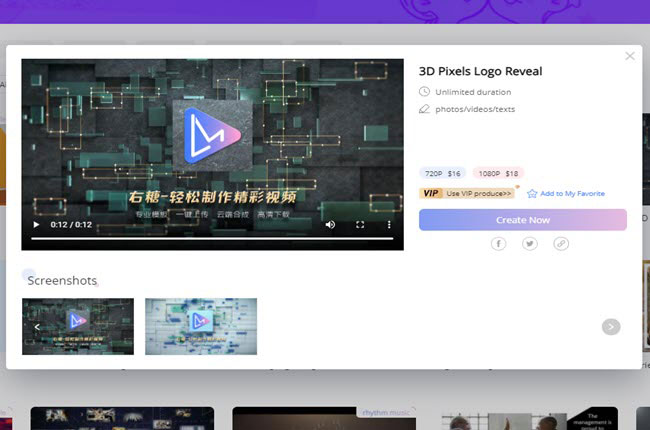
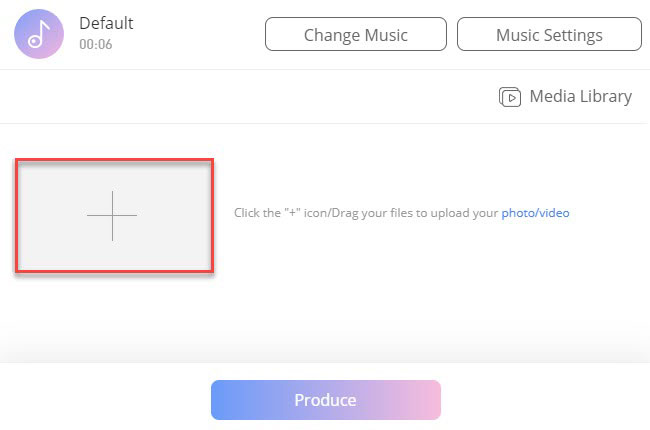
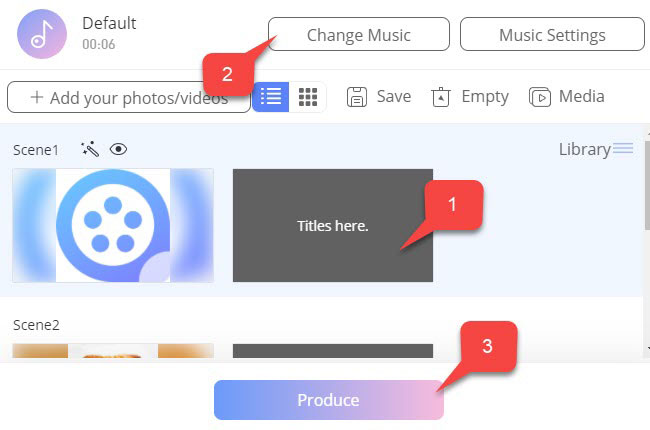
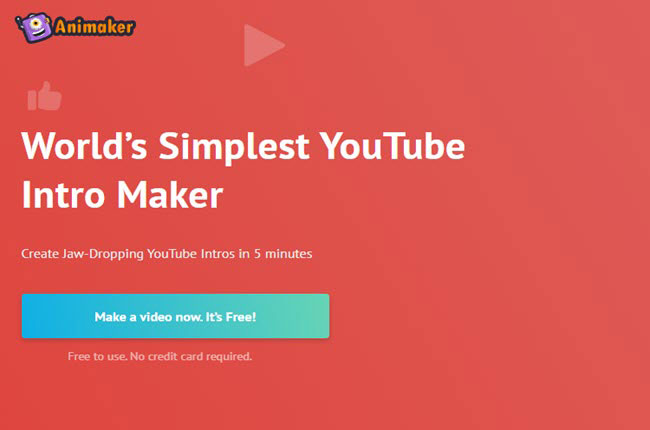
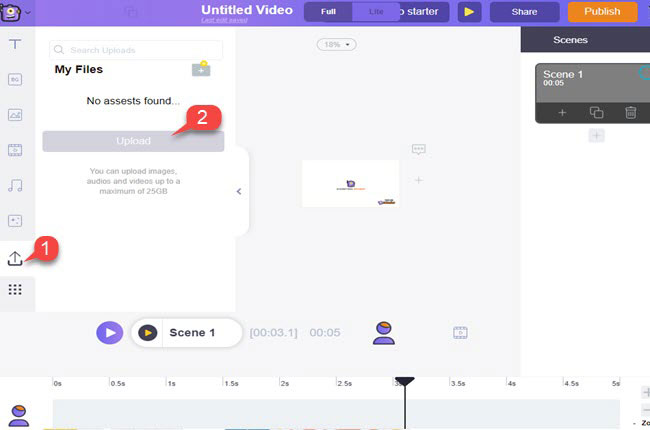
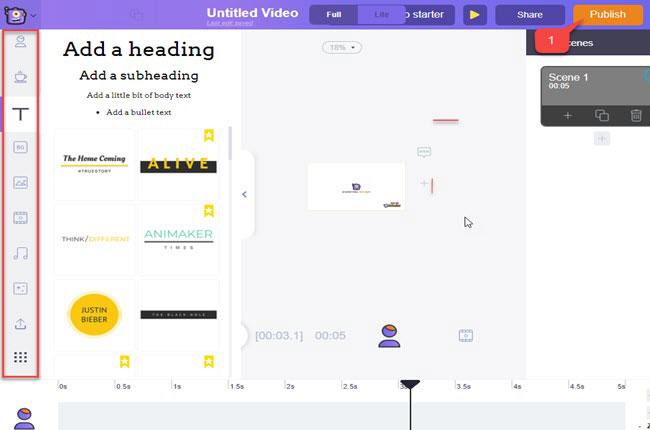
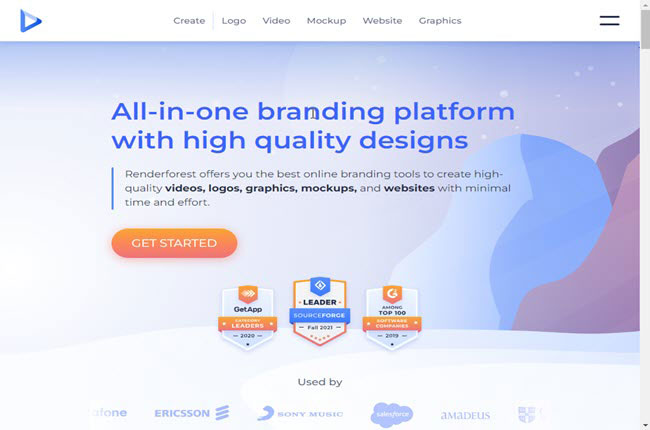
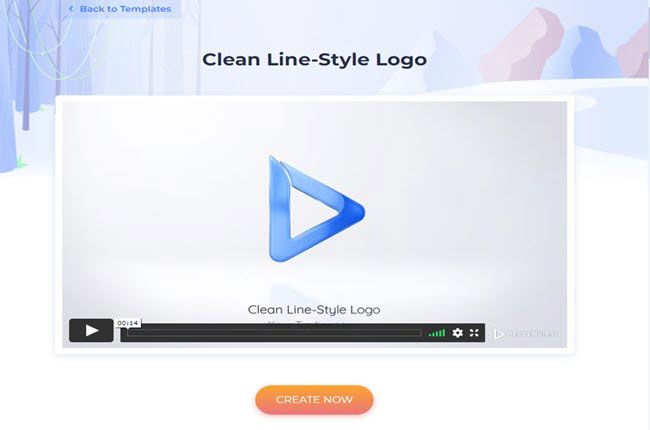
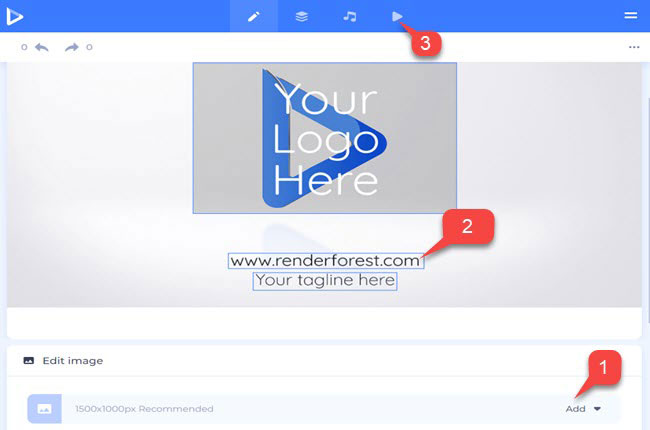
Leave a Comment