
There are so many great tools to make excellent content for social media and different video-sharing sites. Text to video generator allows you to turn simple text into video content easily. So read through this article if you’re wondering about the best program that enables you to do this in just a few simple steps. In addition, we will also show the best way to create an explainer video for different purposes. Check out these awesome tools below to get started.
Best Text to Video Generator
InVideo
InVideo is the first online video editing program that can help you turn text intro video right from your favorite web browser. This text to video maker provides a variety of templates for business, school projects, and more. Not to mention, this supports the most popular video dimensions for video-sharing sites. And you can start from scratch or use a template to jump start your video. See the steps below on how to use this program.
- First, visit the tools official website.
- Second, choose the template you want to use for the video.
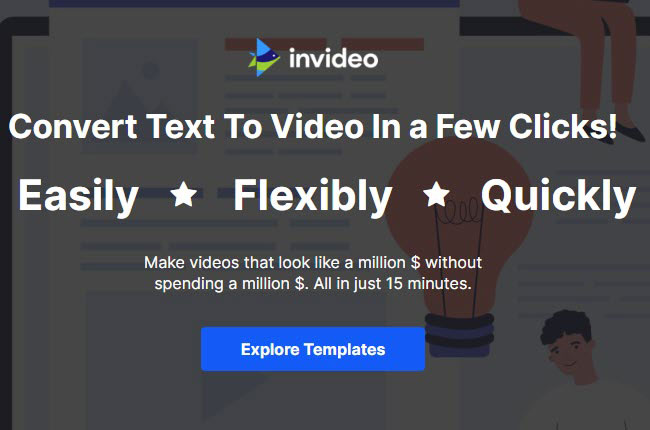
- Third, insert the headline and story you want to turn into a video.
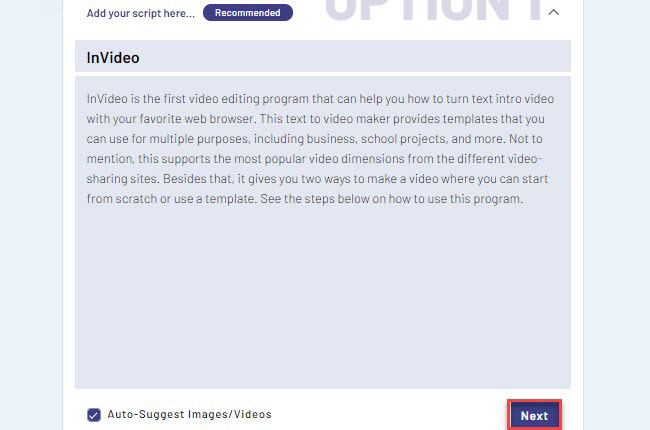
- Fourth, tap the “Next” button to proceed with its editing function.
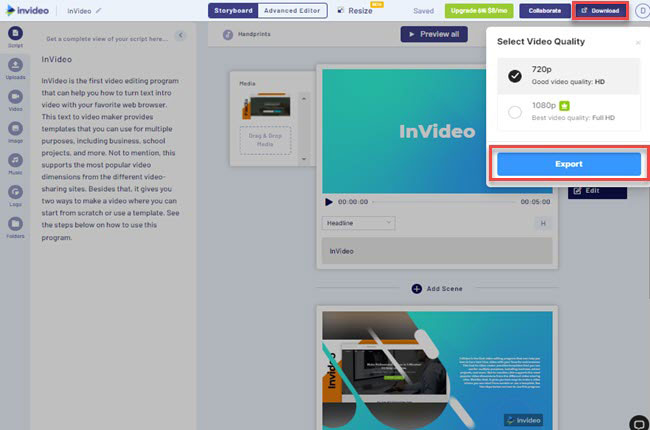
- Fifth, click the “Download” button and hit “Export” button to save and render the video.
Typito
Typito is the second online text to speech video maker that you can rely on to make interesting content out of the text. It has a drag-and-drop feature that allows even first-time users to create marketing videos hassle-free. And it allows you to customize your own format for your video size. In addition, it has free stock media files that you can use in your video. Follow the steps listed below to learn about how to use this tool efficiently.
- Open a web browser and head on to its official website, and hit the “Create a video for free” to proceed.
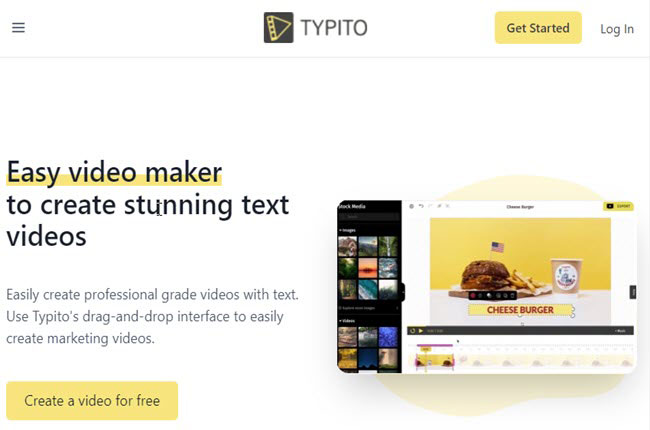
- Next, hit the “Media” box to upload the media files you want to insert into the video.
- After uploading the media files, you can now start adding text and turn it into a video.
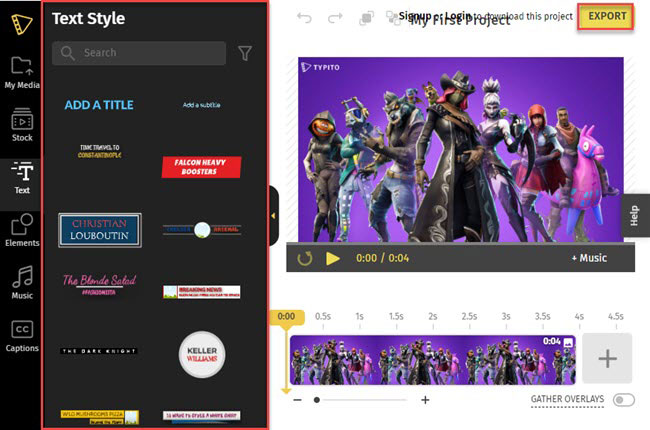
- Lastly, hit the “Export” button to render and save the video on your pc.
Veed.io
Veed.io is the last online text animation video maker capable of making a video with text, annotations, stickers, and more. One good thing about Veed.io is you can upload media files from different cloud storage services and right from YouTube directly. You can also use screen recordings for your video without using third-party apps. With this tool, you can insert text using different font styles, colors, and orientations. Find out the most straightforward way to use this video editing tool to turn text into an engaging video.
- Go to the official website of the tool.
- Then, hit the “Choose Video” to upload the media files from your phone.
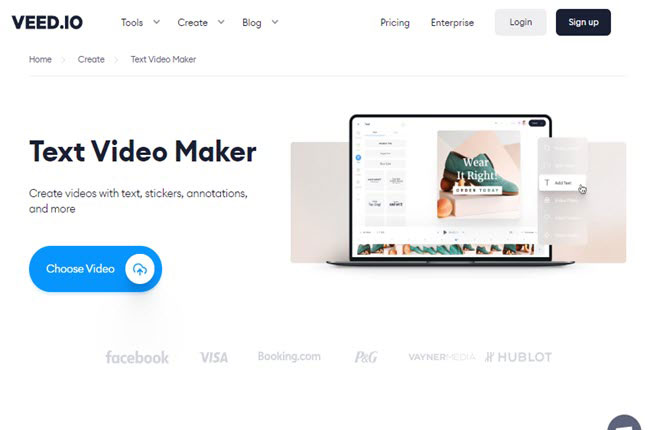
- From here, go to the “Text” option to insert the text you want to turn in the video.
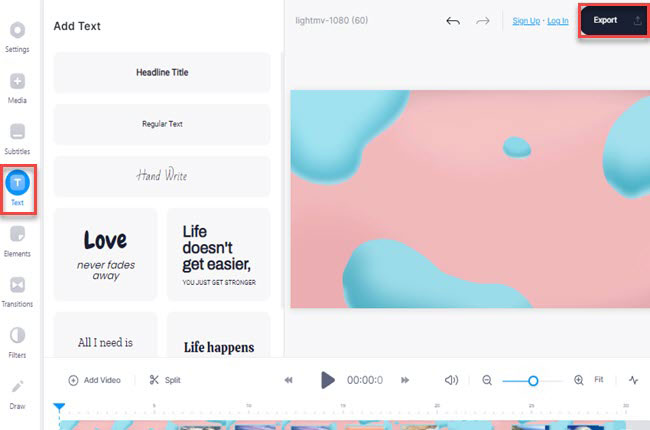
- After that, you can customize the video by choosing any of the editing functions on the left part of the tool.
- Finally, click the “Export” button above to save the video on your pc.
How to Make an Explainer Video
LightMV
Now that you know about the above text to video generators, we will show how you can make an explainer video using an awesome tool named LightMV. This is a cross-platform video editing program that you can use with Android, iOS, and Windows computers. Apart from that, it has an online version you can access from Google Chrome, Safari, and Mozilla Firefox. Moreover, you can use its wide collection of video templates ready for different purposes. Check the steps below to create an explainer video using the LightMV online tool.
- Type the tool’s official website on your favorite web broswers to start.
- Next, choose the template you want to use for the content.
- Tips: Click the picture below to watch this animated explainer video template.
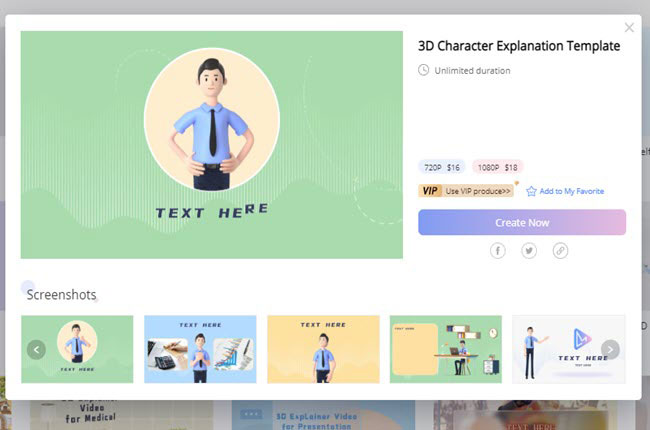
- On its main interface, click the “Text” to insert the text for the video.
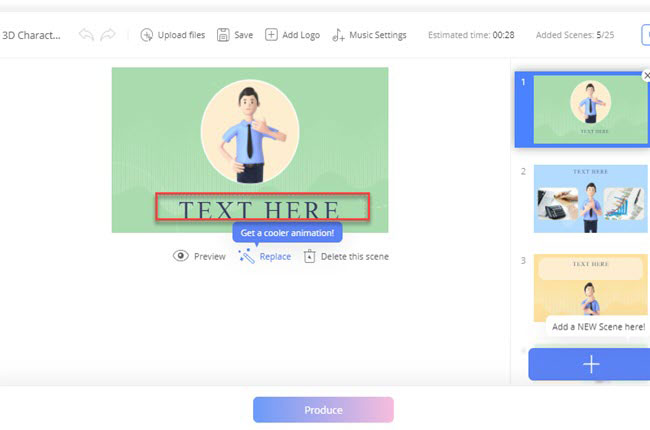
- After that, click the “Add logo” button and insert the “Upload Watermark” button to import the logo from your pc.
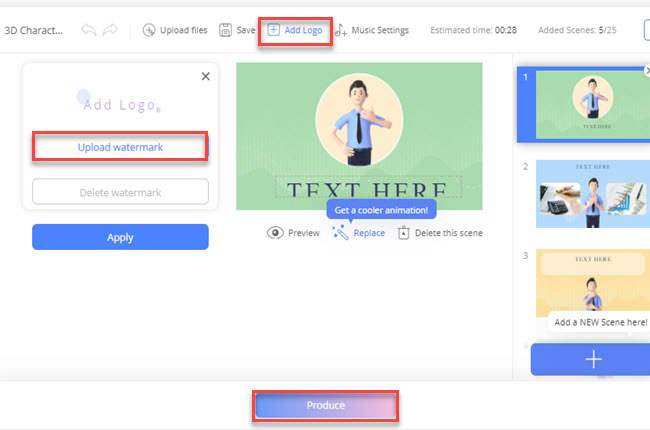
- Once done, click the “Produce” button and hit the “Download” icon to keep a copy on your pc.
Conclusion
To sum it up, these are the best online text to video maker programs that you can use even if you’re a first-time user. However, if you’re looking for the best video editing tool that allows you to make an explainer video, we recommend using LightMV. This program is loaded with cool features that will help you turn any idea into a video.
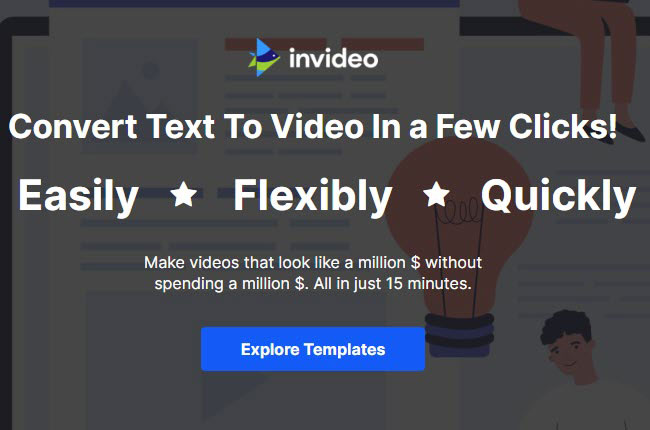
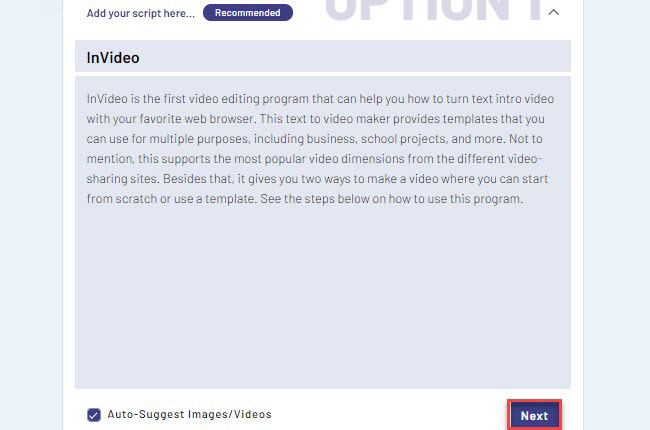
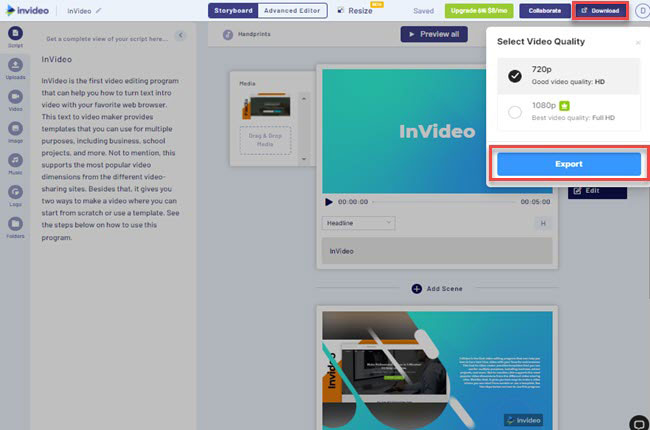
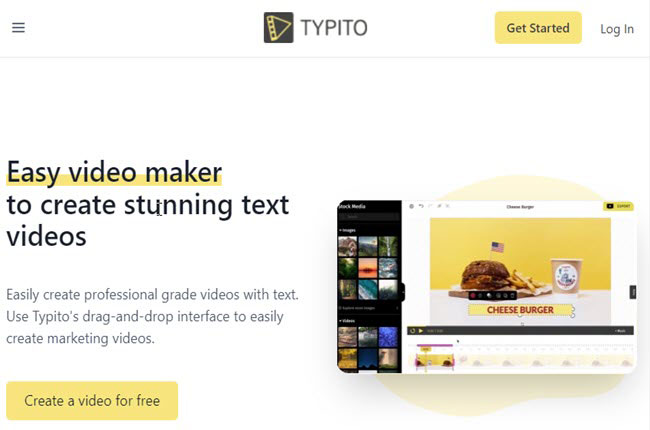
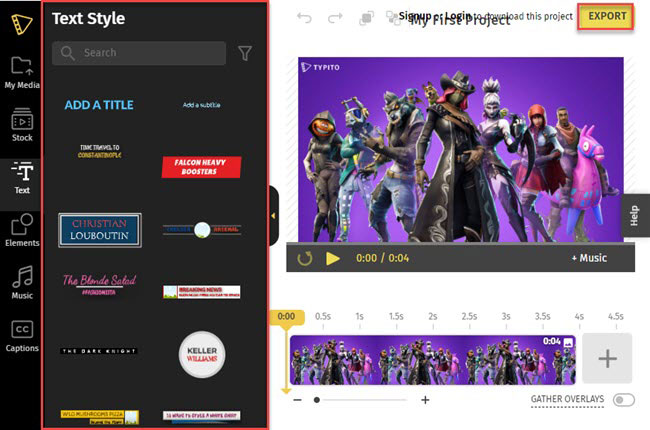
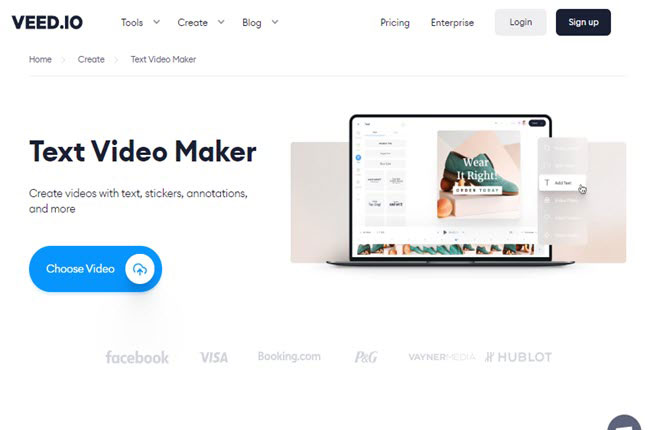
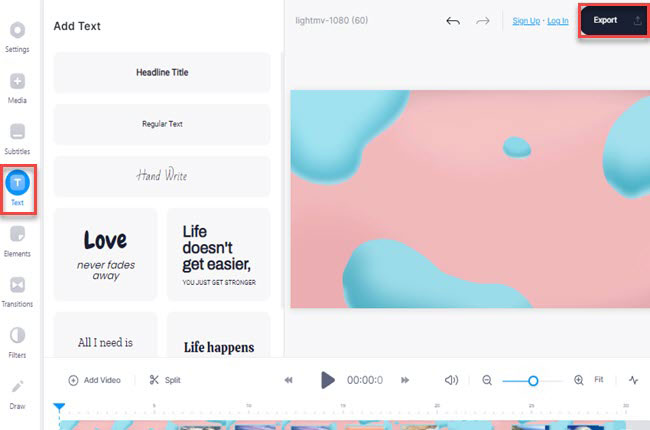
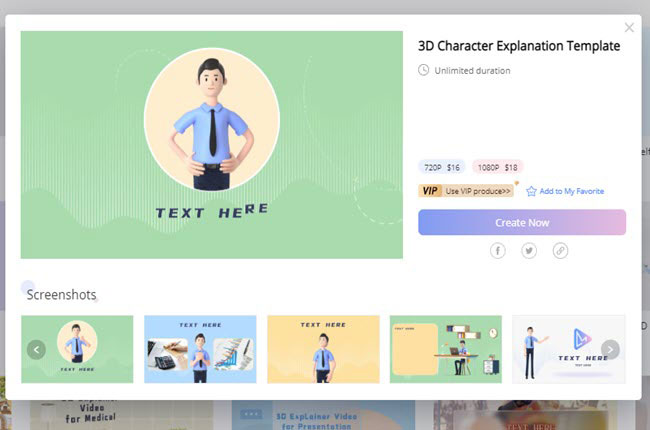
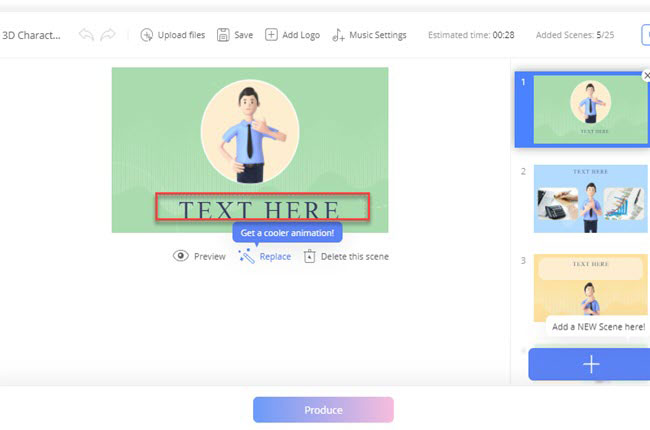
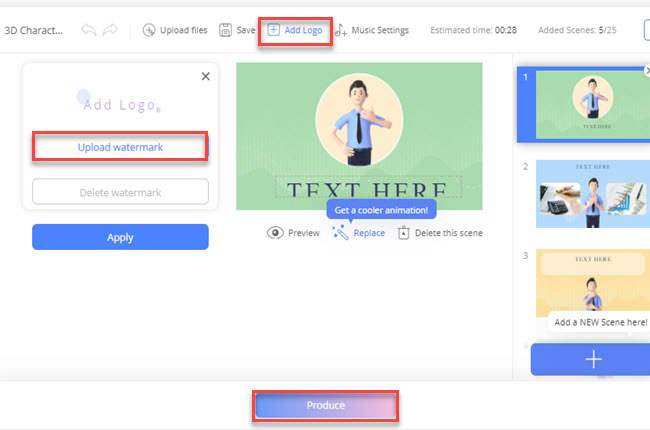
Leave a Comment