
A trailer is a form of advertisement that was originally used to feature an upcoming film. But nowadays, it is one of the best visual content to raise the interest of your audience. In this article, we will let you unleash your creativity using the best video editing tool on the internet. Here, we’ve listed the leading online trailer makers that even first-time users can use with ease. Check out these awesome tools below to get started.
Best Trailer Maker App
LightMV
LightMV is a web-based program that is perfect for beginners and non-professional video editors. It provides a wide range of collections of video templates ready for business, movie trailers, education, and more. Furthermore, it lets you edit the video by adding text, adjusting clips duration, and inserting background music. In addition, it also allows you to insert a personalized logo into the video. One good thing about this tool, it has an app version available for both Android and iOS mobile devices. Check the steps written below on how to use this movie trailer maker.
- First, go to the tool’s official website.
- Second, choose the template you want to use for the trailer.
- Tips: Click the picture below to watch this cool trailer video template.
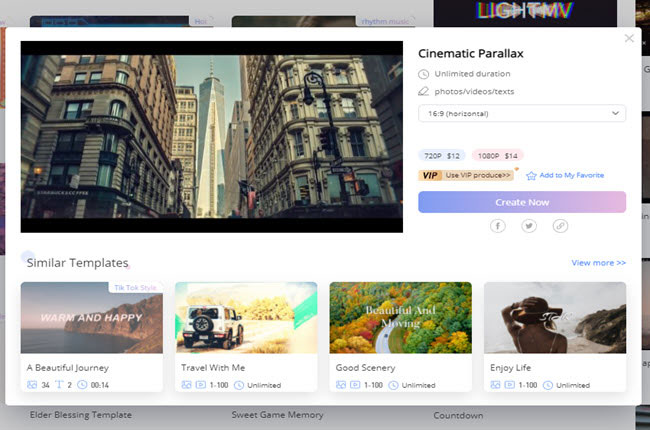
- Third, click the “+” icon to upload the media files. Next, click the “Edit” button to customize the uploaded files.
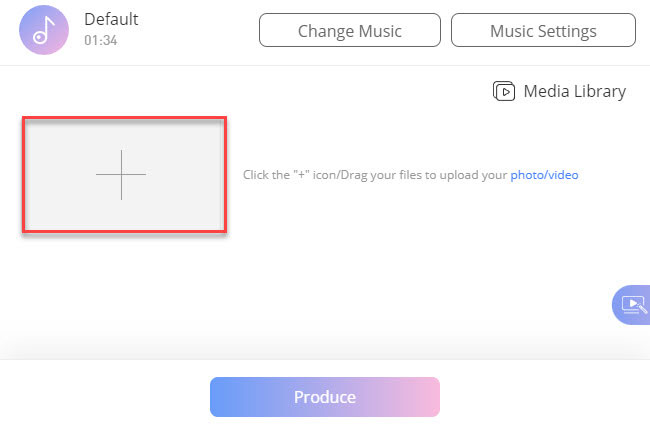
- Fourth, go to the “Change Music” option and click the “Add Music” button to insert background music.
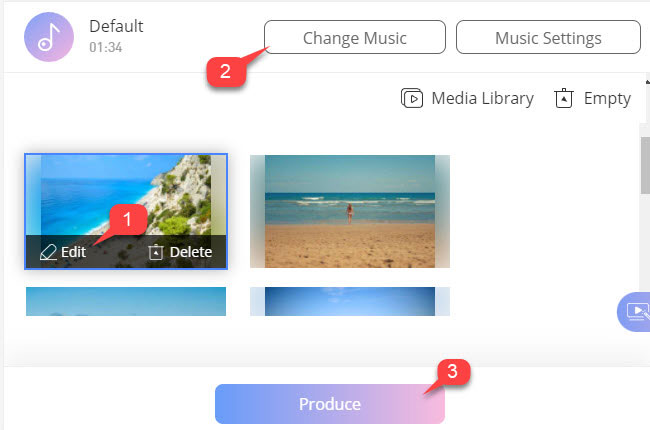
- Fifth, click the “Produce” button and hit the “Download” button to save the video on your pc.
FlexClip
FlexClip is another online tool that you can use in making different kinds of catchy trailers. This online tool has clean user interface and handy video editor that allow users to create videos easily. This provides a rich collection of free videos and images that you can use to improve your content. Besides that, you can also use its dynamic text animations for a more interactive video trailer. Meanwhile, it has a built-in screen recorder that allows you to capture your computer screen without using any third party apps. See the steps on how to create a movie trailer with this tool.
- Visit the official website of the tool. Then, click the “Make a Free Video” proceed choosing a template.
- After choosing a template, drag the photos and videos on its “Media” panel.
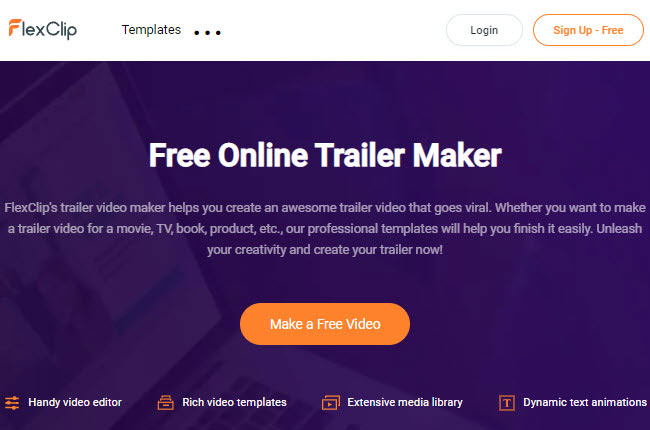
- Next, drag the uploaded files on the Timeline pane of the tool.
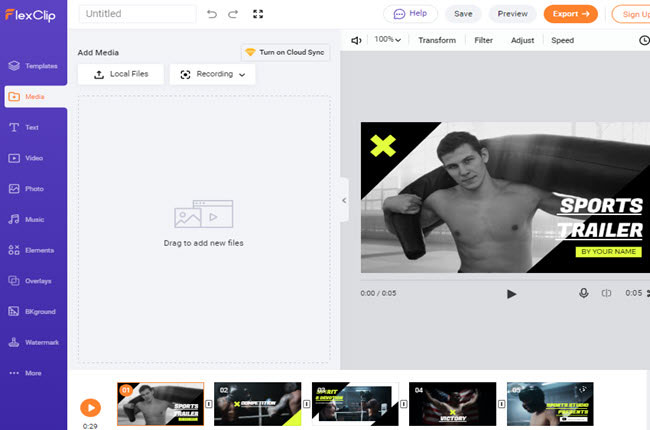
- At this time, you can select among the video editing functions on the left part of the tool to customize the video.
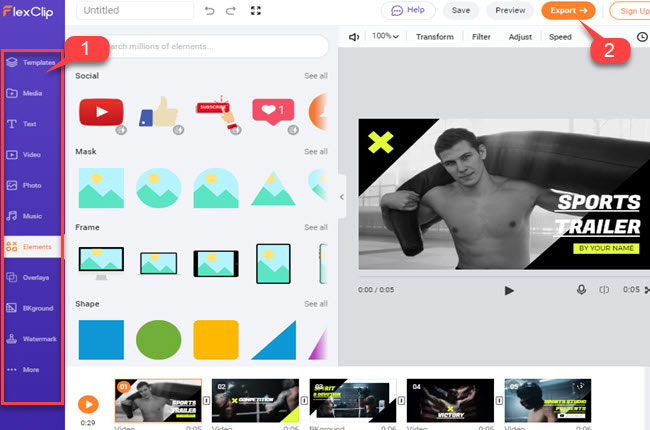
- Lastly, hit the “Export” button above to render and save the video.
Canva
The last online tool that you can rely on making trailer videos is Canva. In fact, this is a multi-purpose editing tool that is ready for making different kinds of visual content including banners, videos, and social media posts. The good thing about this tool, it lets you make a video project with your colleagues at the same time with its collaboration features. Moreover, you can share the created video to different social media platforms or send it to your friends via email. Find out the best ways on how to use this movie trailer maker app on the internet.
- Open a web browser and go to the official website of the tool then click the “Video” to proceed.
- Then, select the template you want to use for the video.
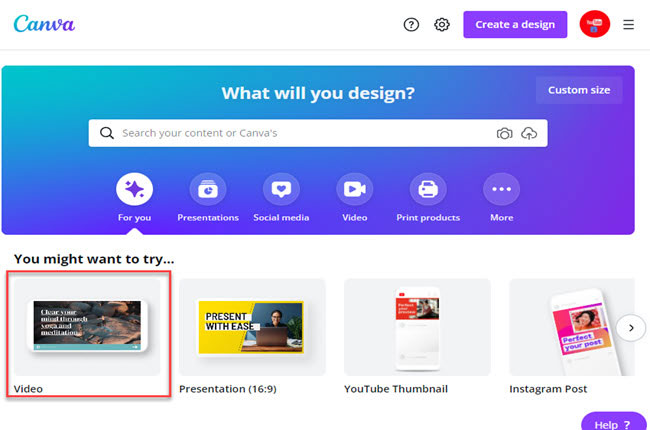
- Once done, head on to the “Uploads” section to start uploading the files you want to include in the video.
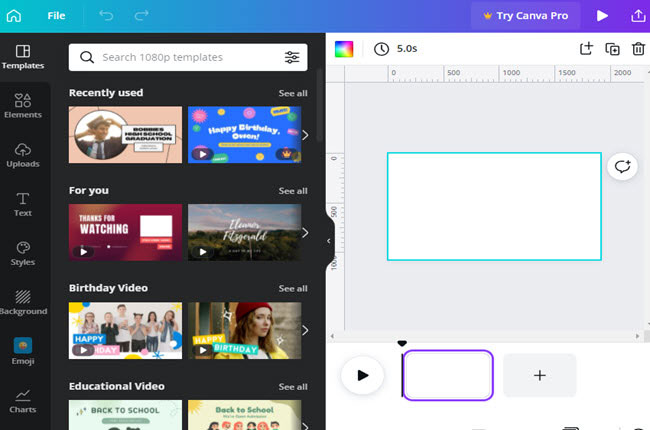
- After that, choose among the video editing functions on the left part of the tool to start customizing the trailer video.
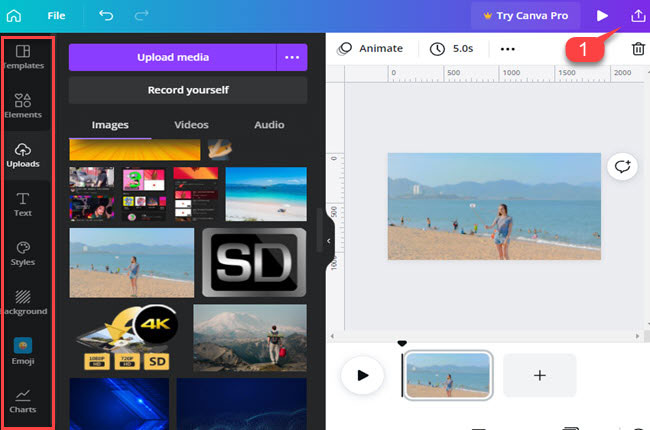
- Finally, click the “Download” icon to save the video on your pc.
Conclusion
These tools above are the best online video trailer makers that you can use with ease. However, we personally recommend LightMV because of its well-designed user interface and its highly-customizable templates. In addition, this tool is a cross-platform app that works for Android, iOS, and Windows computers. Just write your comment below for further suggestions.
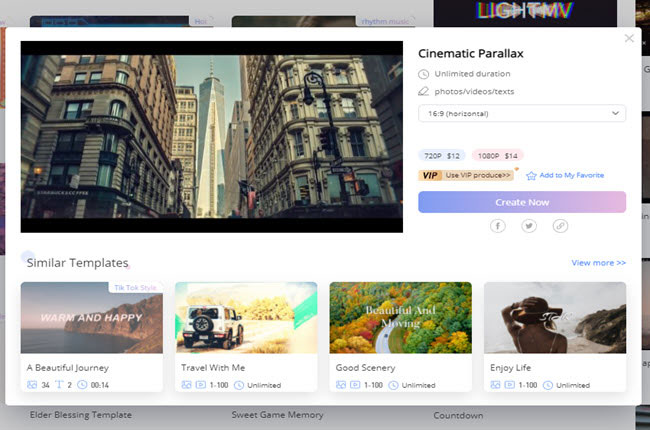
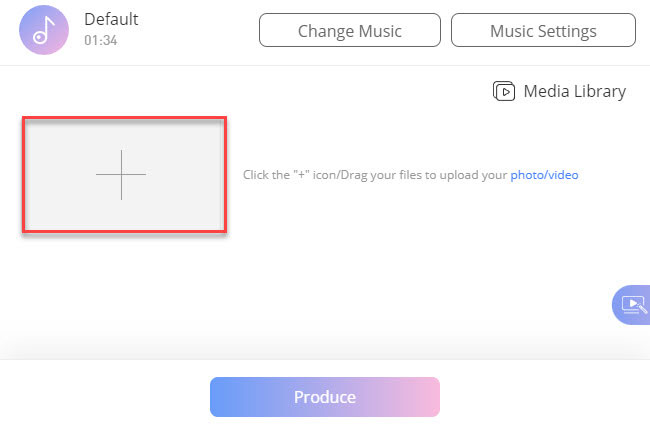
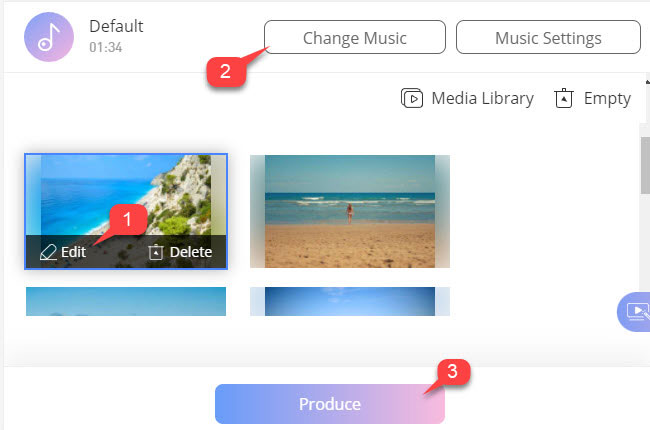
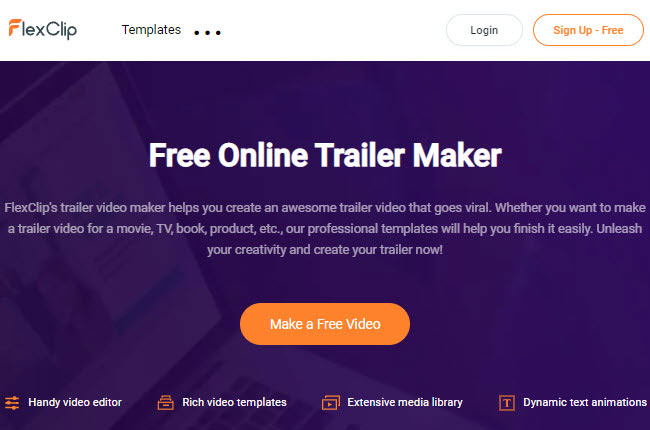
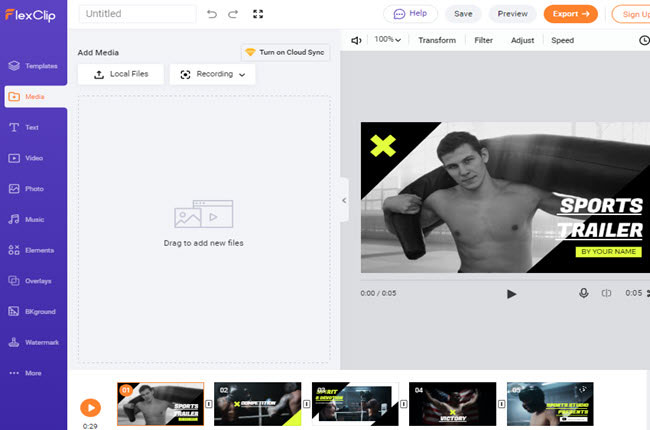
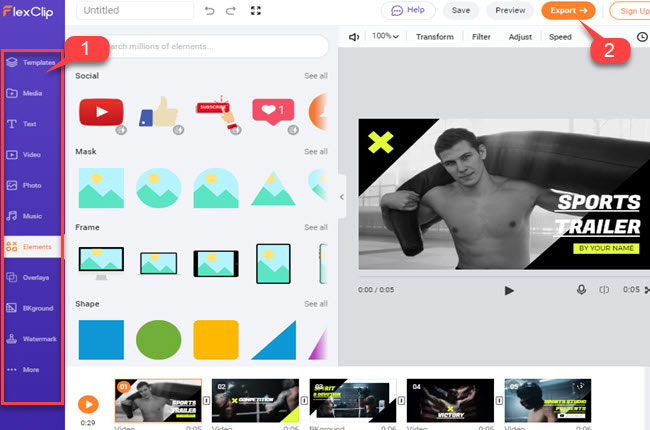
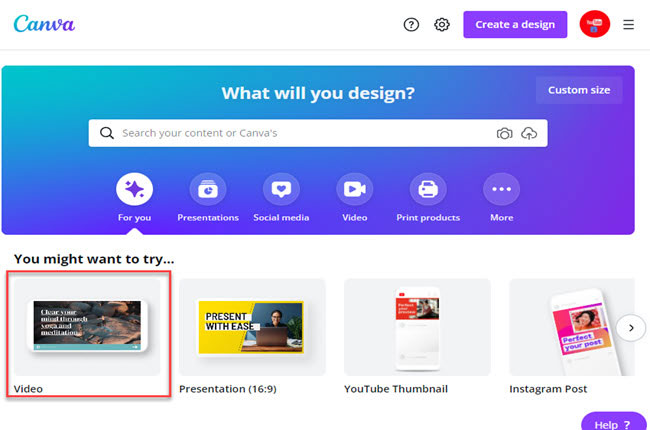
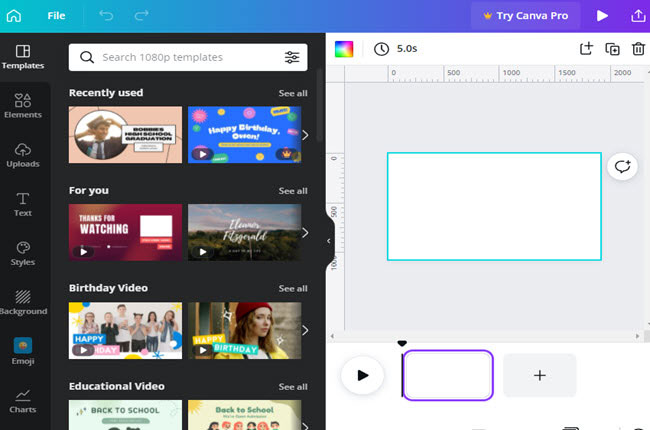
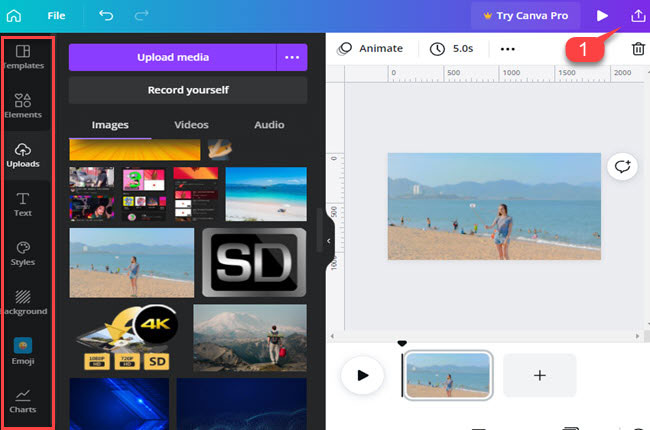
Leave a Comment